MegaNova API x SillyTavern: Build AI Image Characters for Roleplay in 5 Minutes
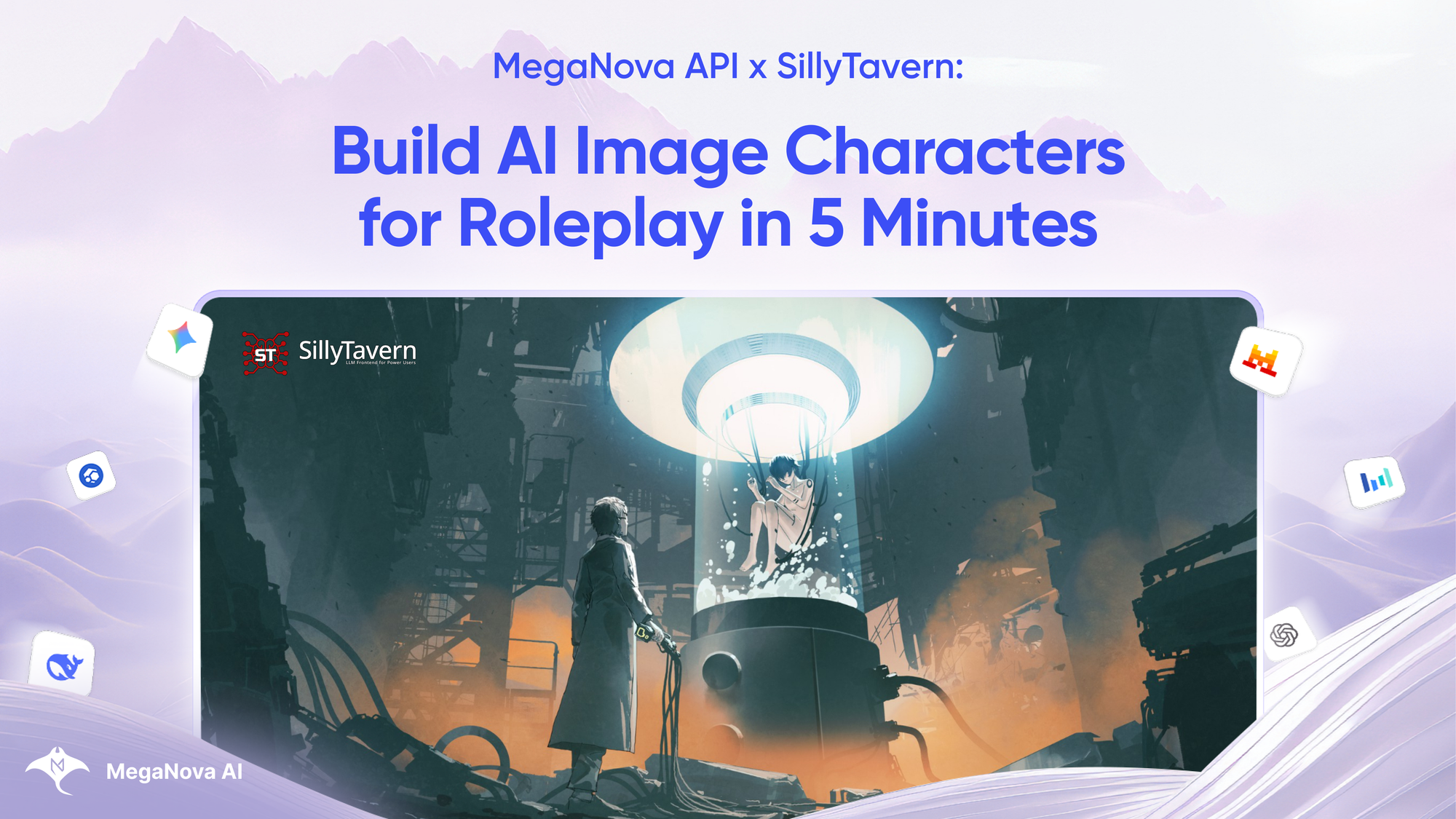
AI roleplay is evolving fast, and tools like SillyTavern have become the heart of creative storytelling. But when you want to bring your characters to life visually, text alone isn’t enough. That’s where MegaNova AI steps in: offering high-performance API for generating custom AI images and powering your immersive worlds.
No complex installs, no cloud overhead, just creativity and fast results in just a few minutes using MegaNova’s API.
Why MegaNova AI for Roleplay?
MegaNova provides a private and flexible AI API for both text-based and visual generation — ideal for roleplay creators who value personalization, speed, and privacy.
It now supports FLUX.1 [Kontext-dev] and Bytedance-Seedream-3.0, two state-of-the-art image models that let you design your AI characters in minutes.
- 🎨 FLUX.1 [Kontext-dev]: A 12B rectified flow transformer specialized in image editing via text. Perfect for tweaking existing visuals or refining a character’s look over time.
- 🖼️ Bytedance-Seedream-3.0: A bilingual text-to-image model with sharp 2K resolution, capable of producing artistic layouts and expressive portraits.
Both models are hosted and optimized by MegaNova’s infrastructure, ensuring fast response times and data protection through secure API inference.
Setting Up Image Generation via MegaNova API
Follow these simple steps to connect SillyTavern with MegaNova AI and start generating high-quality character portraits for your roleplay sessions.
Step 1: Clone and Run SillyTavern Source
Go to the official MegaNova repository:
👉 https://github.com/MeganovaAI/SillyTavern
Clone the source code to your local machine and run it according to the provided setup instructions.
Step 2: Configure MegaNova API
Open the Config in SillyTavern.
- API: Chat Completion
- Chat Completion Source: MegaNova AI
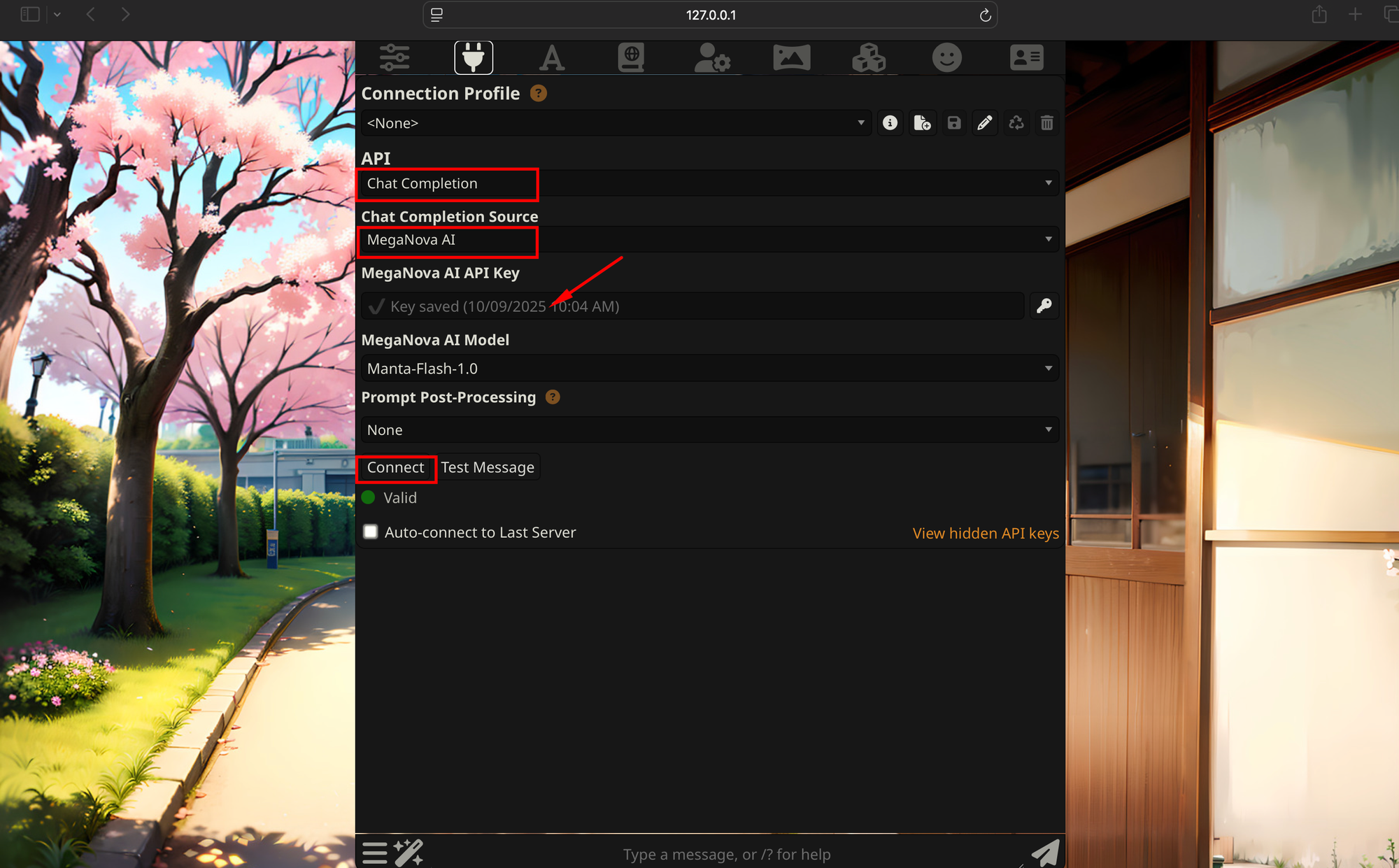
- API Key: you can find it on MegaNova API Key (starts with
sk-).
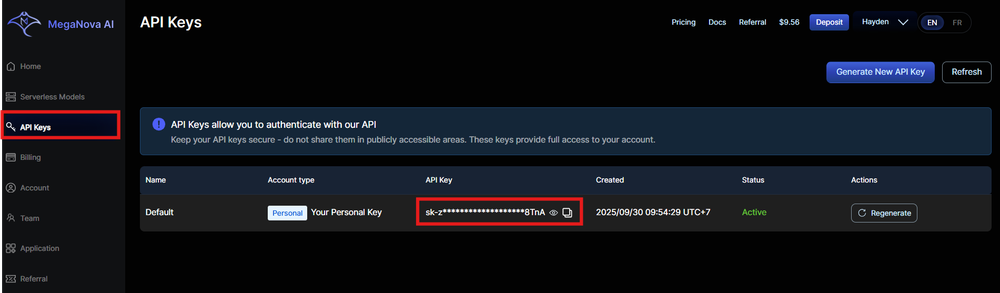
- Click Connect
Step 3: Select Extension and choose Image Generation
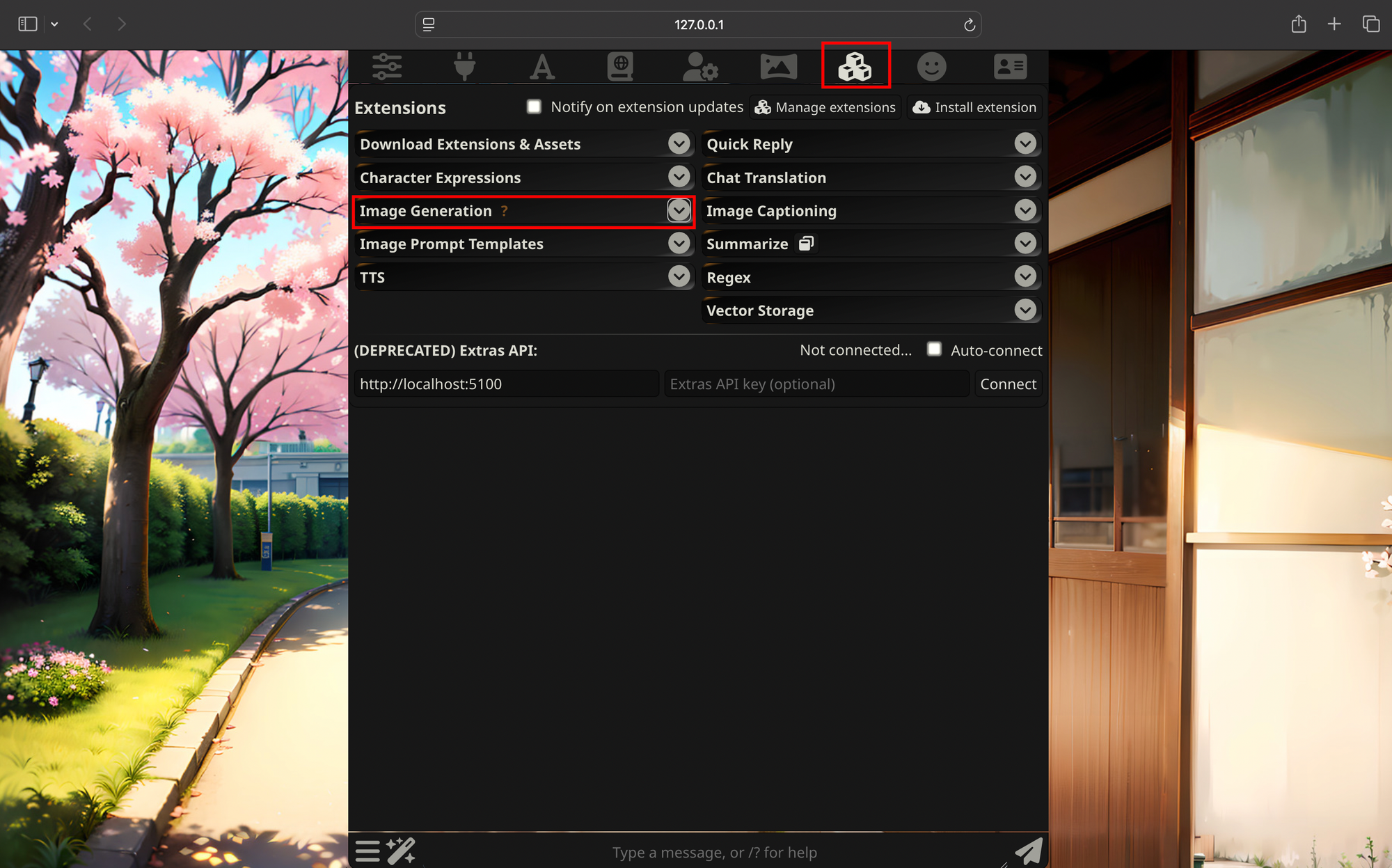
- Choose MegaNova AI
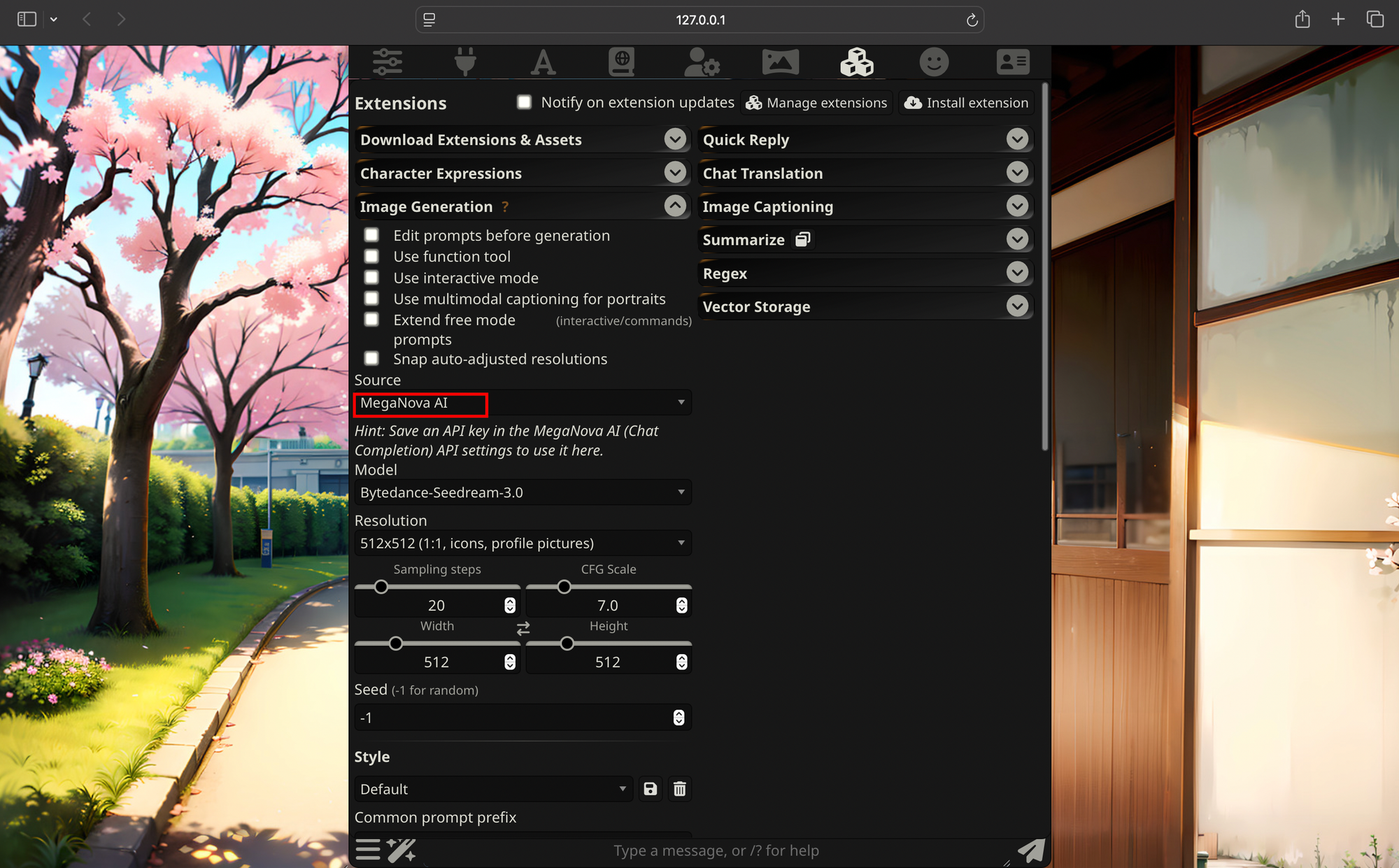
- Model: choose one of the following
FLUX.1 [Kontext-dev]– for image editing and refining existing visualsBytedance-Seedream-3.0– for generating fresh 2K artistic images
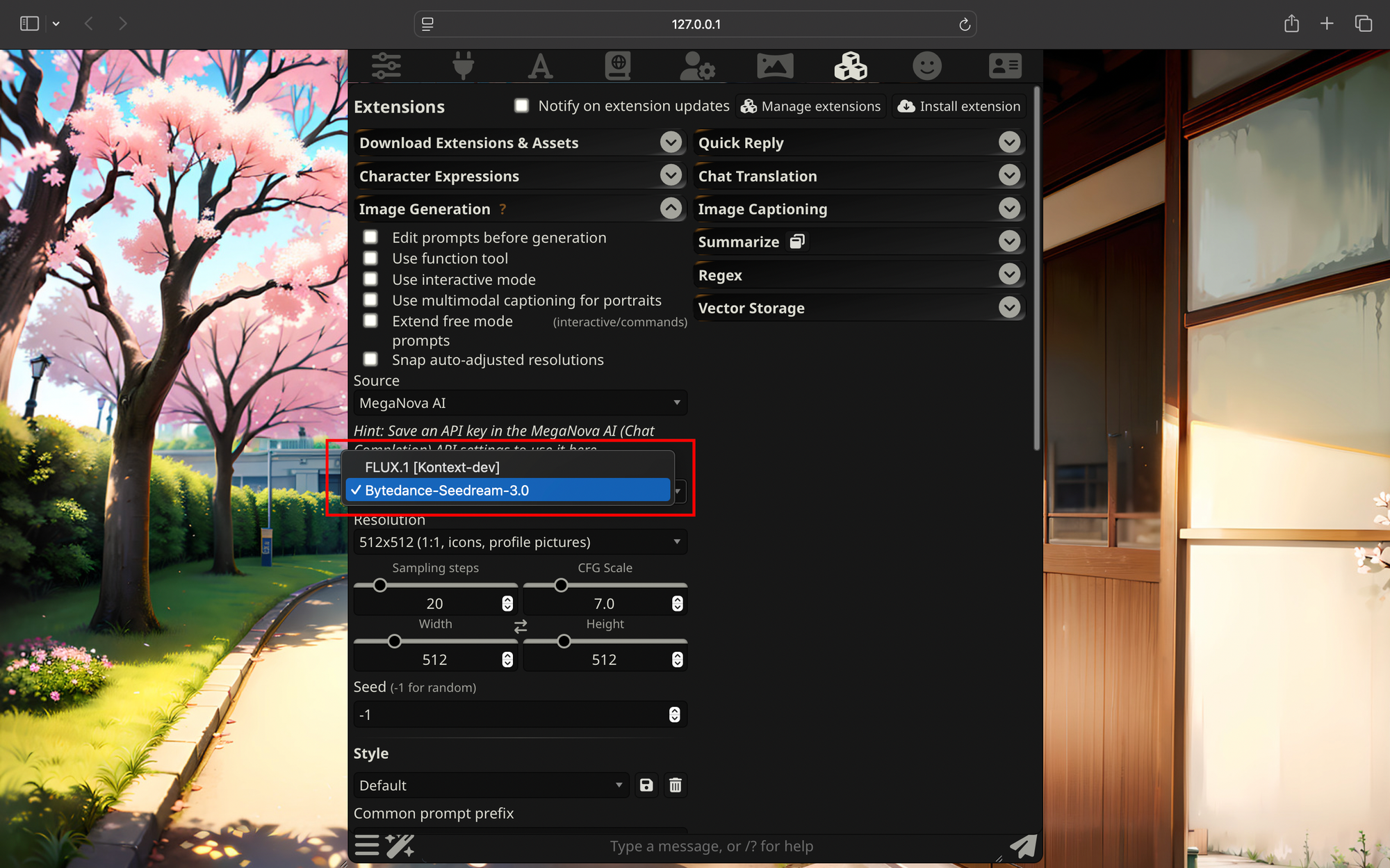
💡 If you choose FLUX.1, you must upload a reference image for editing.
Once done, you’re ready to generate images!
Step 4: Start Generating Images
You have two ways to generate AI character images:
Method 1: Using the UI Button
Click the Image Generation button
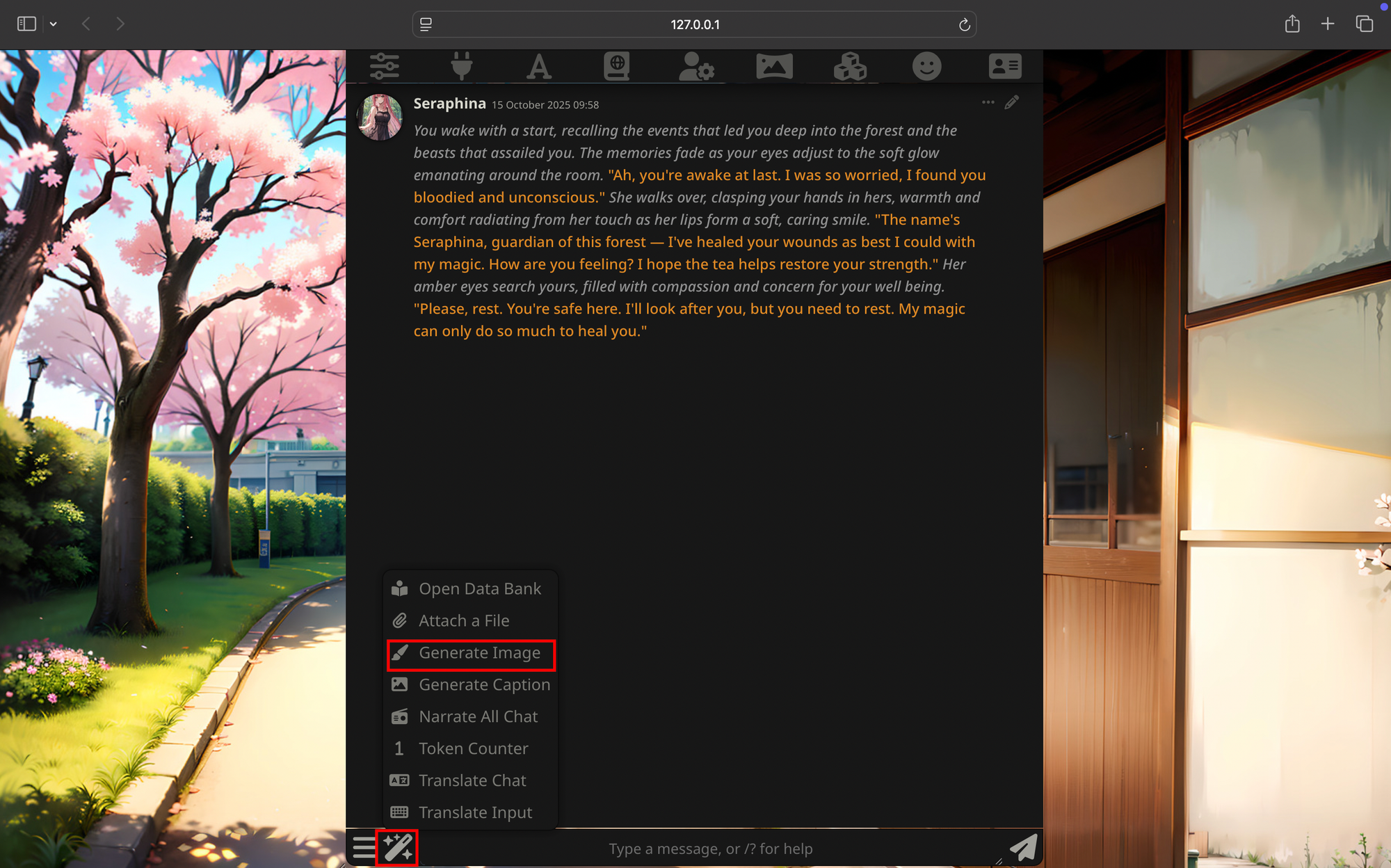
You can choose one from available options:
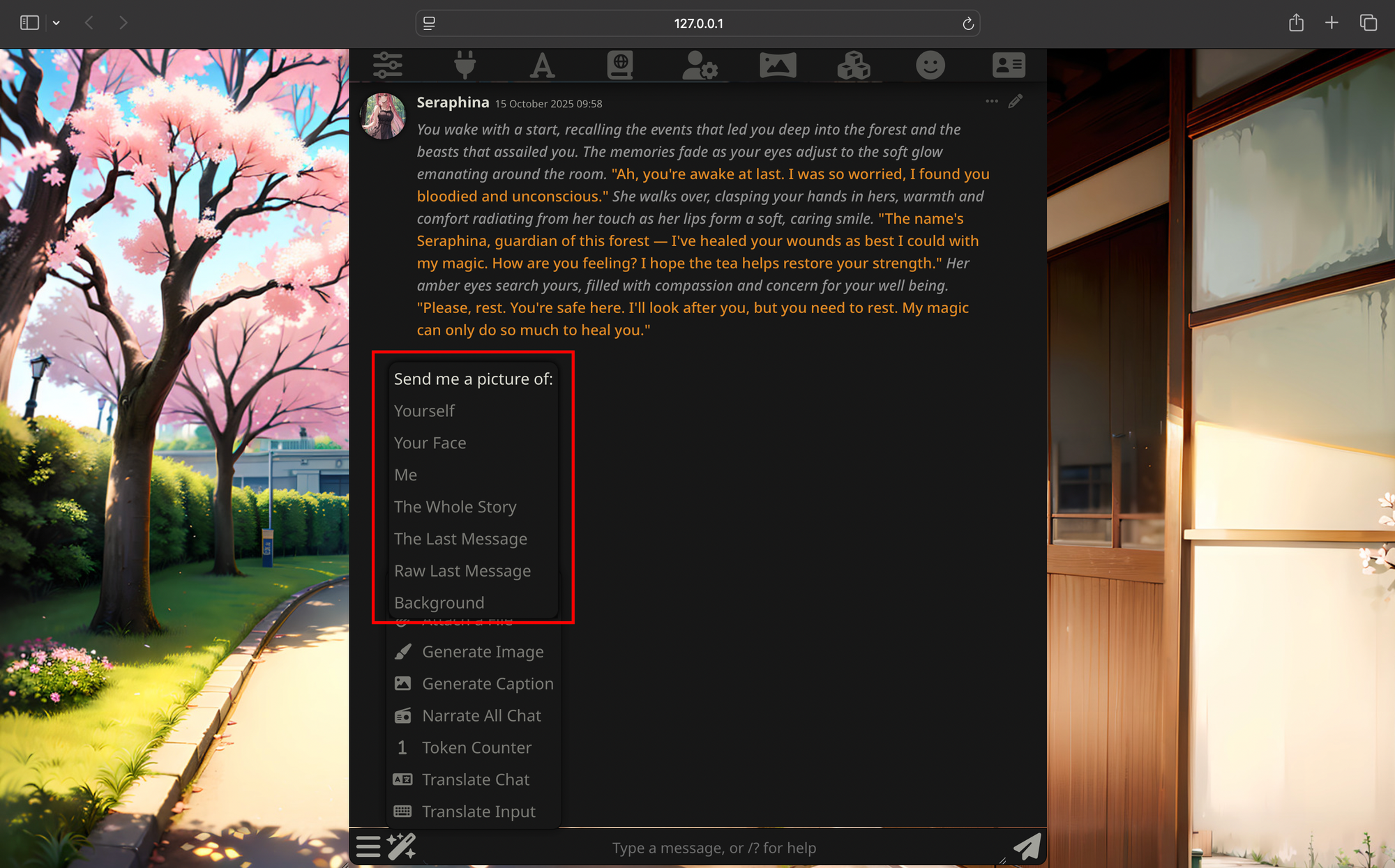
Result:
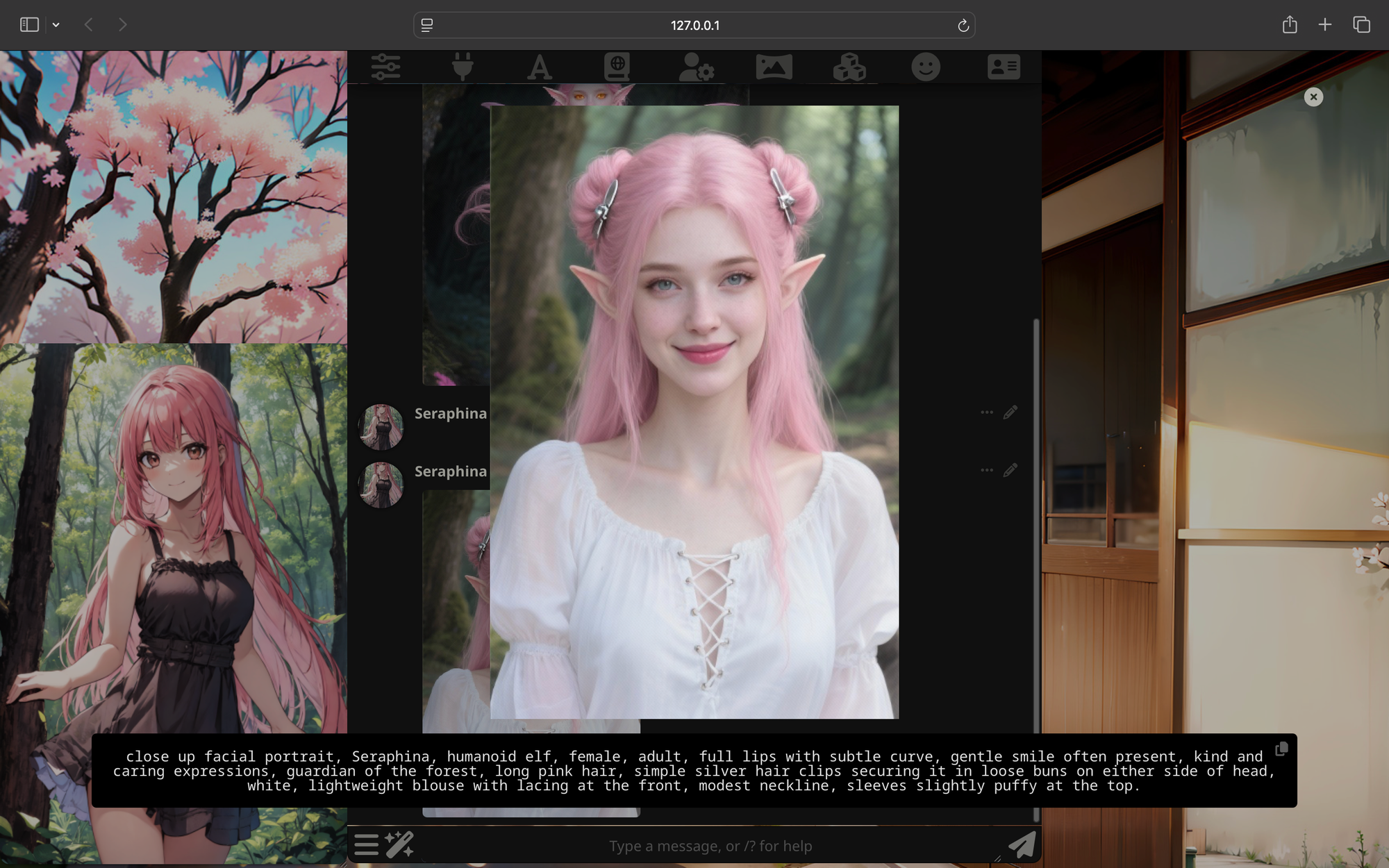
Method 2: Using Chat Commands
You can also generate images directly during chat interactions by typing commands such as:
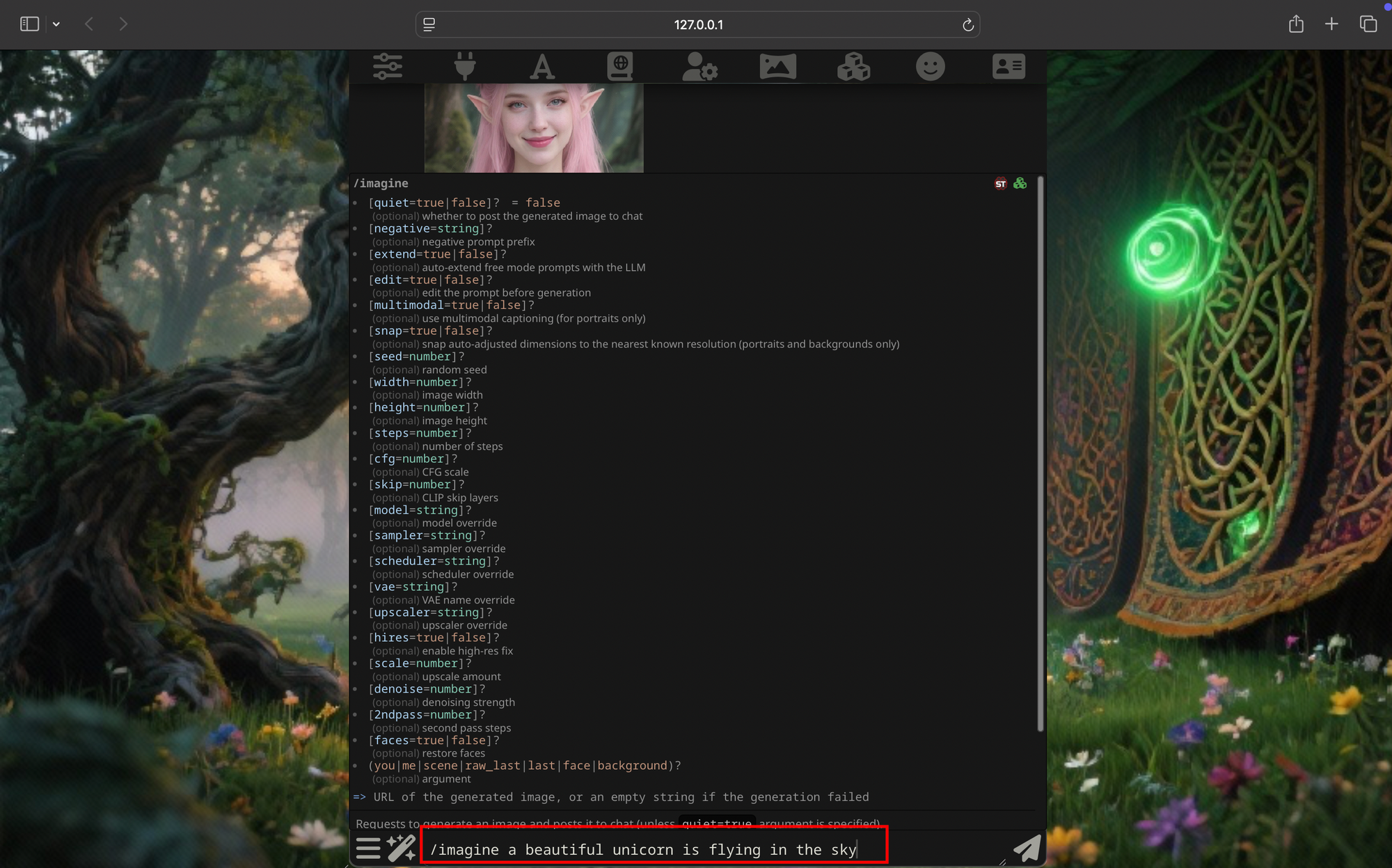
Result:
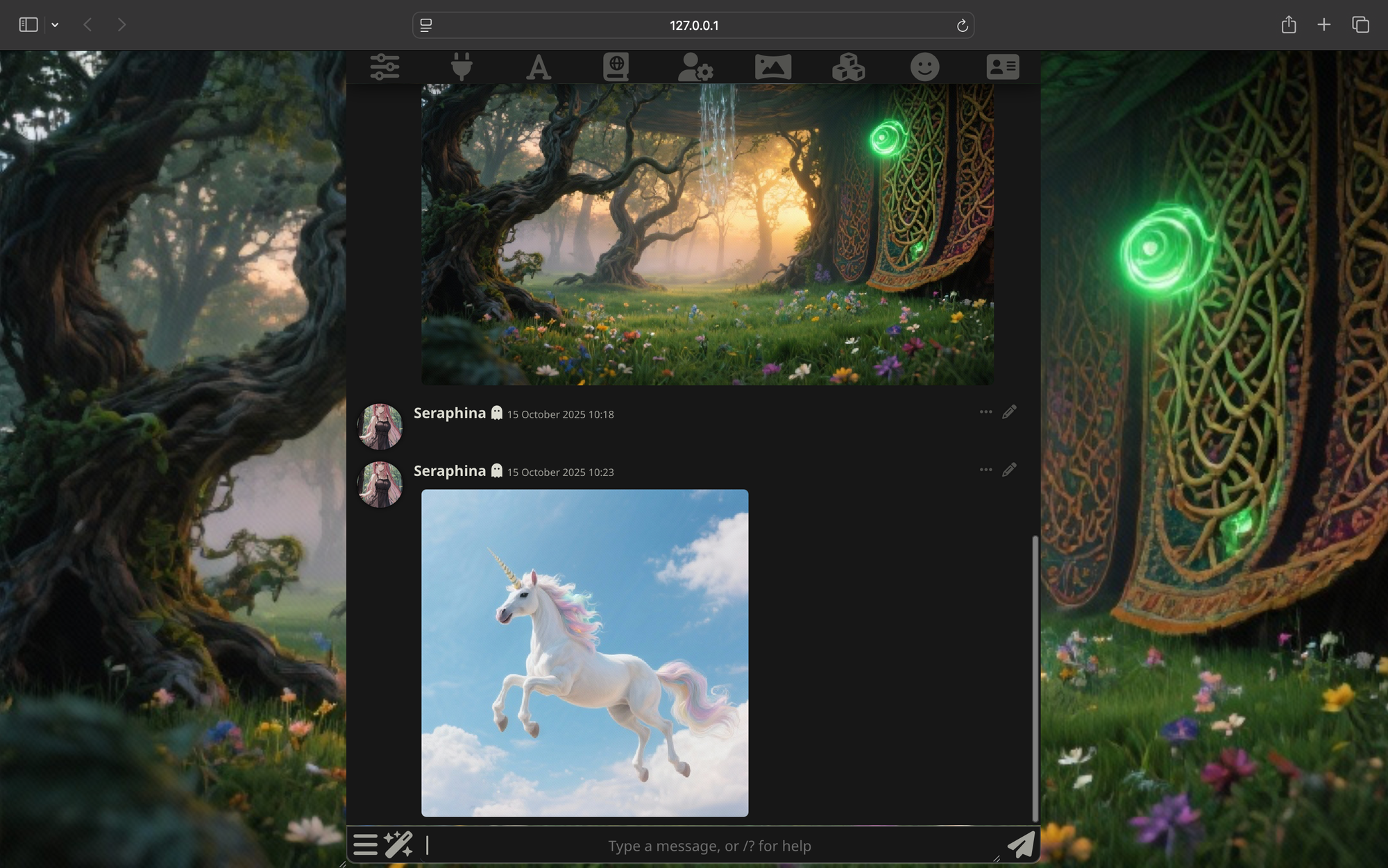
This is especially useful during live roleplay sessions, quickly visualize new characters or update scenes without interrupting dialogue.
✅ That’s it! You’ve successfully set up MegaNova API on SillyTavern.
Now you can bring your AI characters to life in both text and image, powered by FLUX.1 or Seedream 3.0, directly integrated via MegaNova’s fast, private inference API.
💬 Tip: Use short scene descriptors for Seedream-3.0, or more detailed edit instructions for FLUX.1 if refining an existing image.
Performance & Cost
Both models are designed for efficient GPU inference:
- FLUX.1: ~$0.02/image
- Seedream-3.0: ~$0.021/image
That means you can build full visual character sets for your roleplay worlds without breaking the budget — perfect for creators who want to create live character.
Bringing Characters to Life
With MegaNova API, you can merge storytelling and visuals seamlessly:
- Generate portraits that match your character’s dialogue and tone.
- Evolve their look over time as your roleplay unfolds.
- Share and sync creations across different AI roleplay platforms.
Whether you’re building a fantasy saga or cyberpunk detective story, MegaNova helps your imagination take form — one prompt at a time.
What’s Next?
Sign up and explore now.
🔍 Learn more: Visit our blog and documents for more insights.
📬 Get in touch: Join our Discord community for help or Contact Us.
Stay Connected
💻 Website: meganova.ai
📖 Docs: docs.meganova.ai
✍️ Blog: Read our Blog
🐦 Twitter: @meganovaai
🎮 Discord: Join our Discord