Kimi K2 Thinking Proxy for Janitor AI with MegaNova Setup Guide
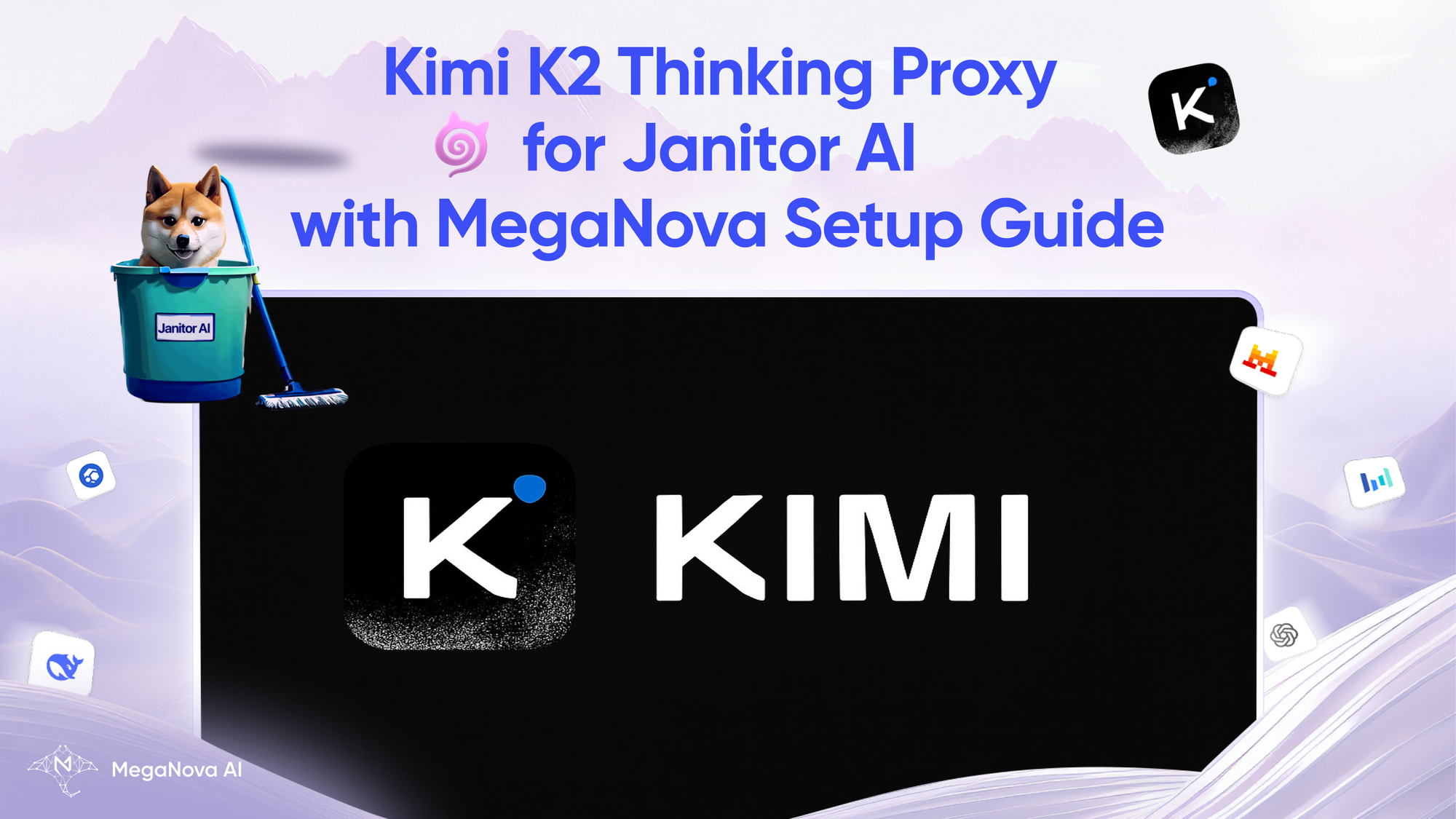
Kimi K2 Thinking has been a hot model among Janitor AI users, and now it’s officially available on MegaNova AI! This advanced reasoning and instruction model from MoonshotAI excels at multi-step problem solving, seamless tool-assisted workflows, and long-horizon consistency. Whether you’re crafting immersive multi-turn roleplay, dynamic storylines, or complex interactive scenarios, Kimi-K2-Thinking delivers smarter logic and more reliable responses.
Follow this step-by-step MegaNova AI Proxy setup guide to embark in your novel RP journey in just a few minutes.
⚙️ Model Overview
Created by MoonshotAI, Kimi-K2-Thinking is a state-of-the-art reasoning and instruction model that excels at multi-step problem solving, tool-assisted workflows, and sustained long-horizon performance.
💡What Makes Kimi-K2-Thinking Special
- Structured Reasoning: Kimi K2 excels at multi-step problem-solving, performing tasks with clear, logical progression.
- Consistent Long-Term Reliability: Maintains coherent and goal-directed behavior across extended or complex tasks.
- Optimized Performance: Delivers rapid responses while maintaining computational efficiency.
- Integrated Tool Use: Seamlessly leverages external tools to enhance workflows in research, coding, and writing.
- Benchmark-Proven Excellence: Achieves competitive results against leading models such as GPT-5 and DeepSeek V3.2 across reasoning, coding, and research tasks.
⭐ Kimi K2 Thinking is ideal for immersive, multi-turn roleplay scenarios where complex character interactions, dynamic story progression, and tool-assisted creativity are essential.
Step-by-Step Setup
You can access Kimi-K2-Thinking instantly through MegaNova’s AI Proxy for Janitor AI under 5 minutes.
Step 1: Get Your API Key
- Visit MegaNova, Sign up for a free account.
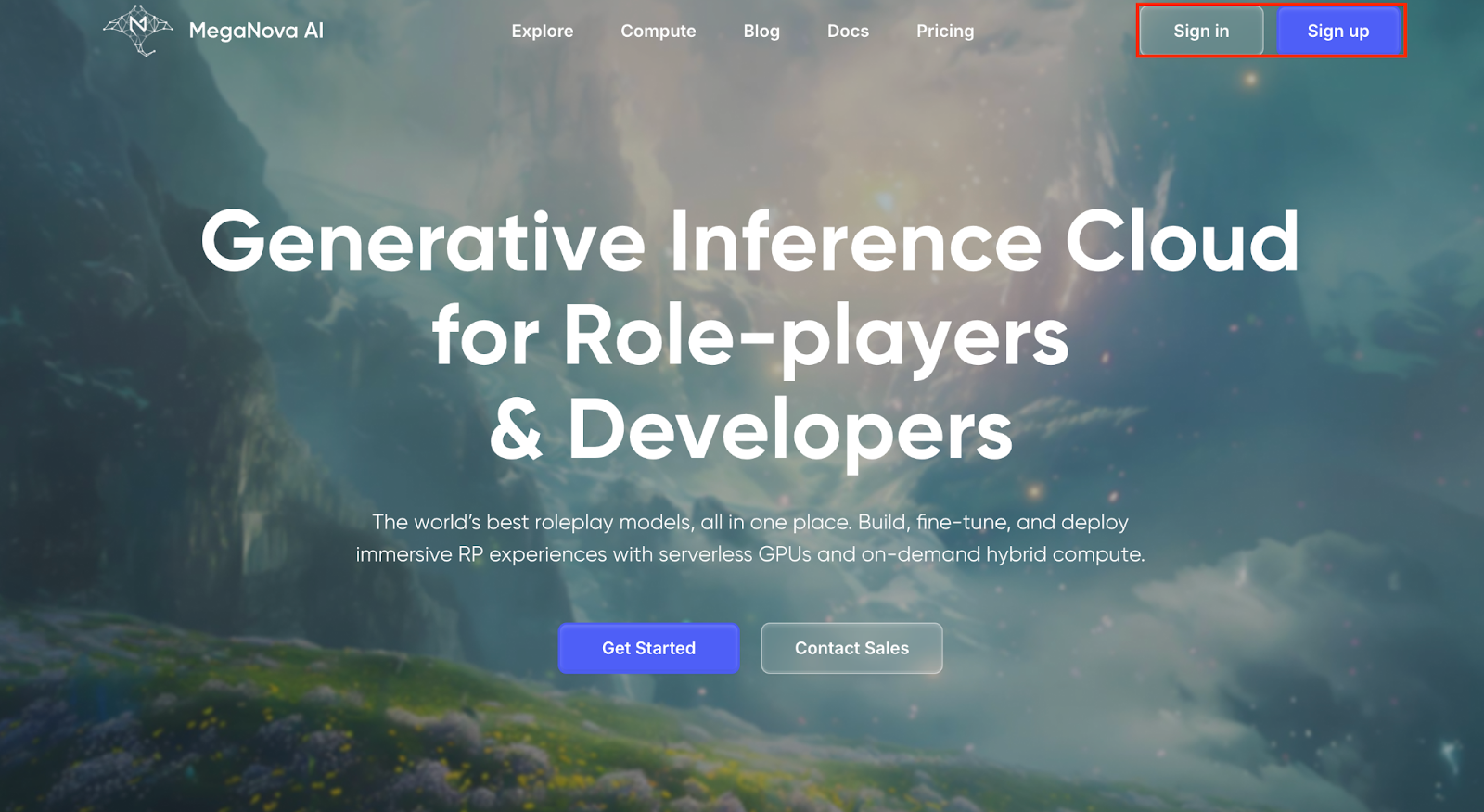
2. Deposit $1 to unlock the Tier 2 (Creator) plan. This gives you access to Kimi-K2-Thinking model and other premium-tier models.
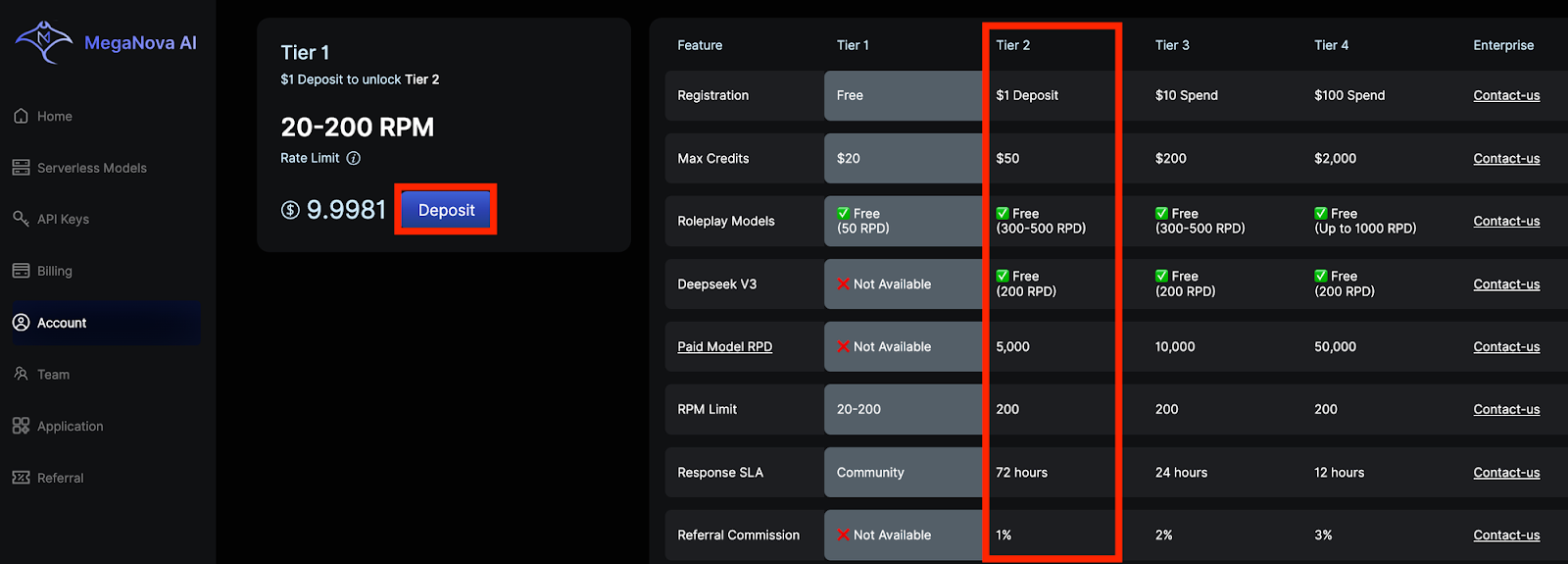
Flexible payment options — add funds via PayPal, Visa, Mastercard, or Stripe, and pay only for what you use at MegaNova’s low API rates.
3. Copy your API key.
Only one key is active at a time; regenerating deactivates the old one.
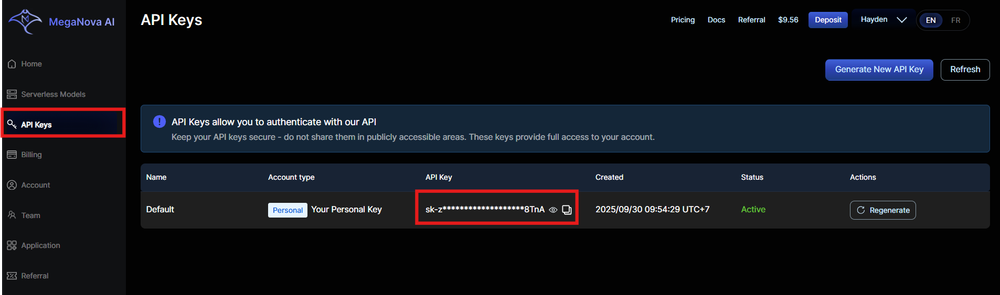
4. API Quick View
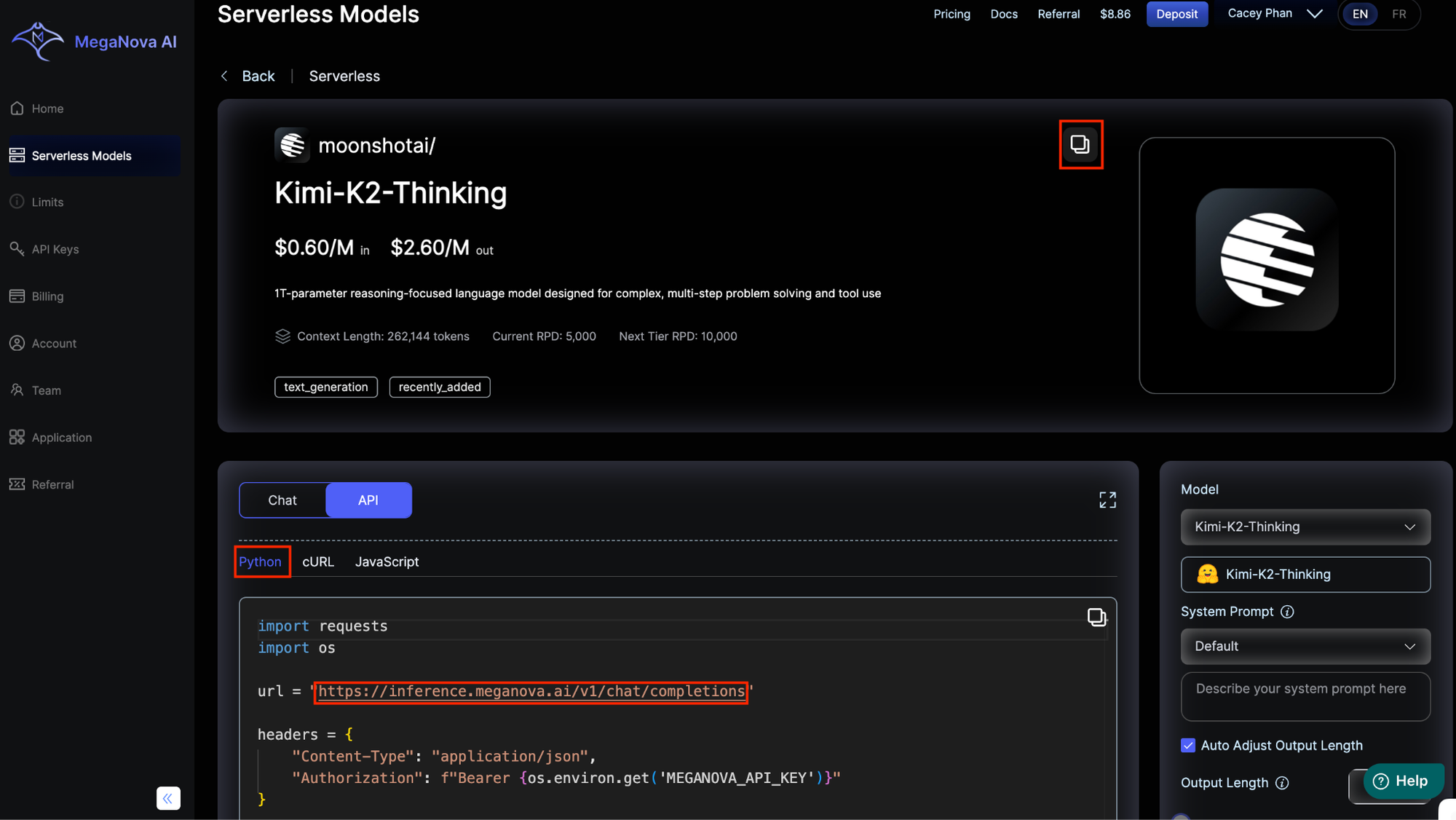
Step 2: Configure the Proxy in Janitor AI
- On Janitor AI, Create a character or Select any character to Start Conversation
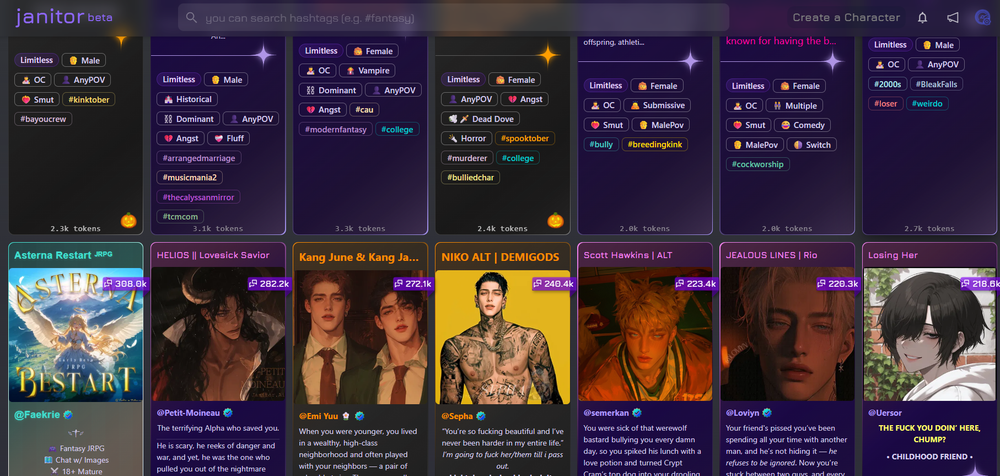
2. Start a new chat/Continue latest chat

3. Open “using proxy” -> Add Configuration:
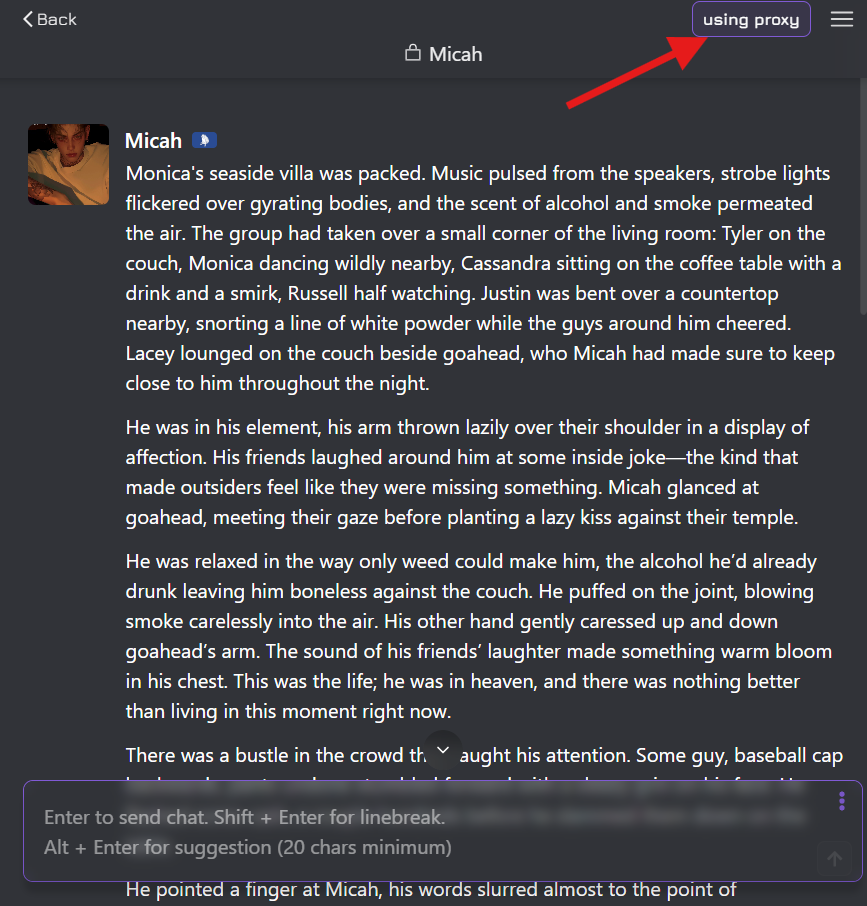
- API Type: Select "Proxy".
- Configuration Name: any name you want.
- Model Name: Use moonshotai/Kimi-K2-Thinking
- Proxy URL: https://inference.meganova.ai/v1/chat/completions
- API Key: Paste your API key from MegaNova API Key.
API Settings Quick View
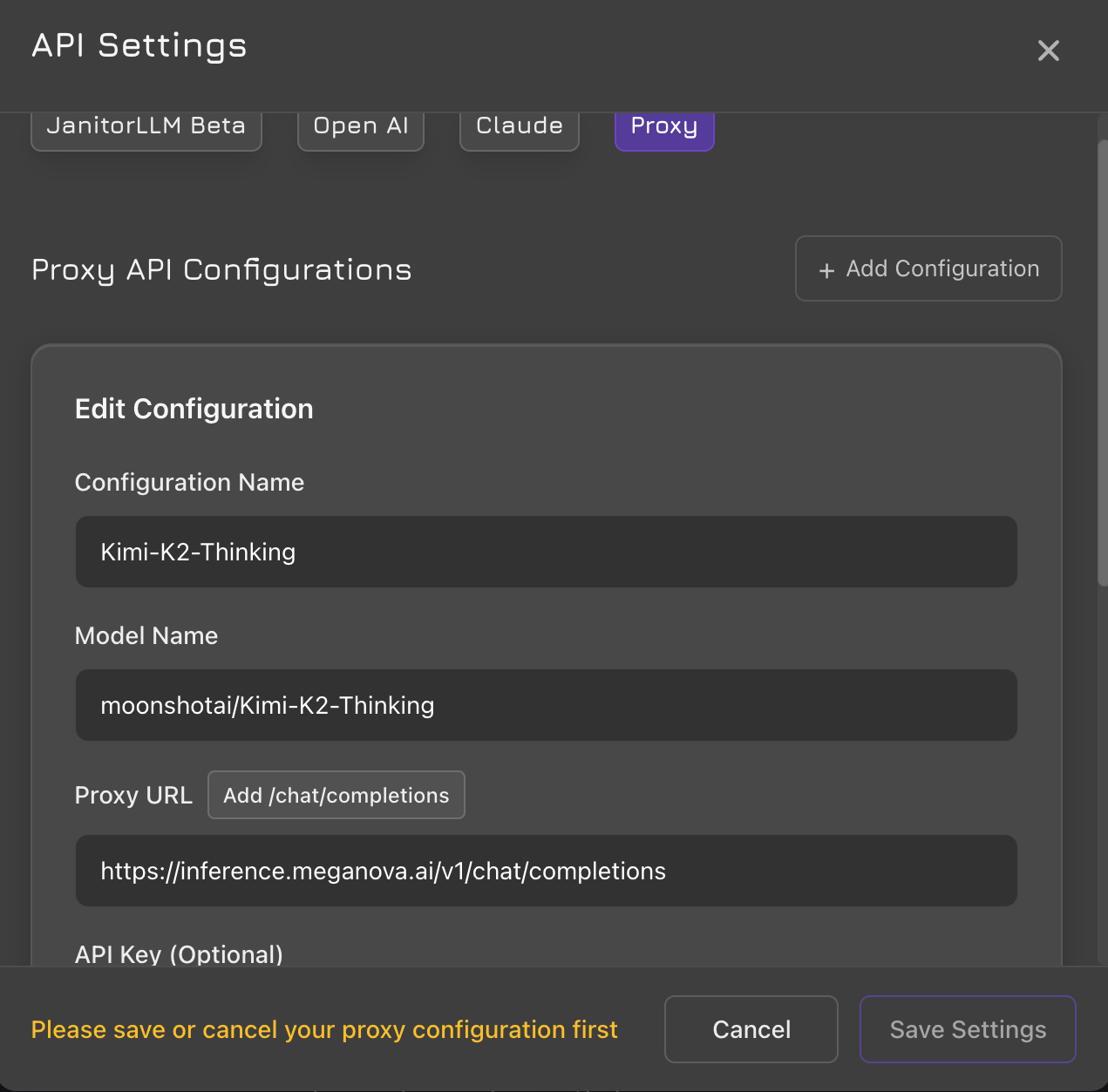
- Modify Generation Settings on Janitor AI
Setting maximum 1000 tokens on Janitor AI helps result run more smoothly successfully for Kimi K2 model.
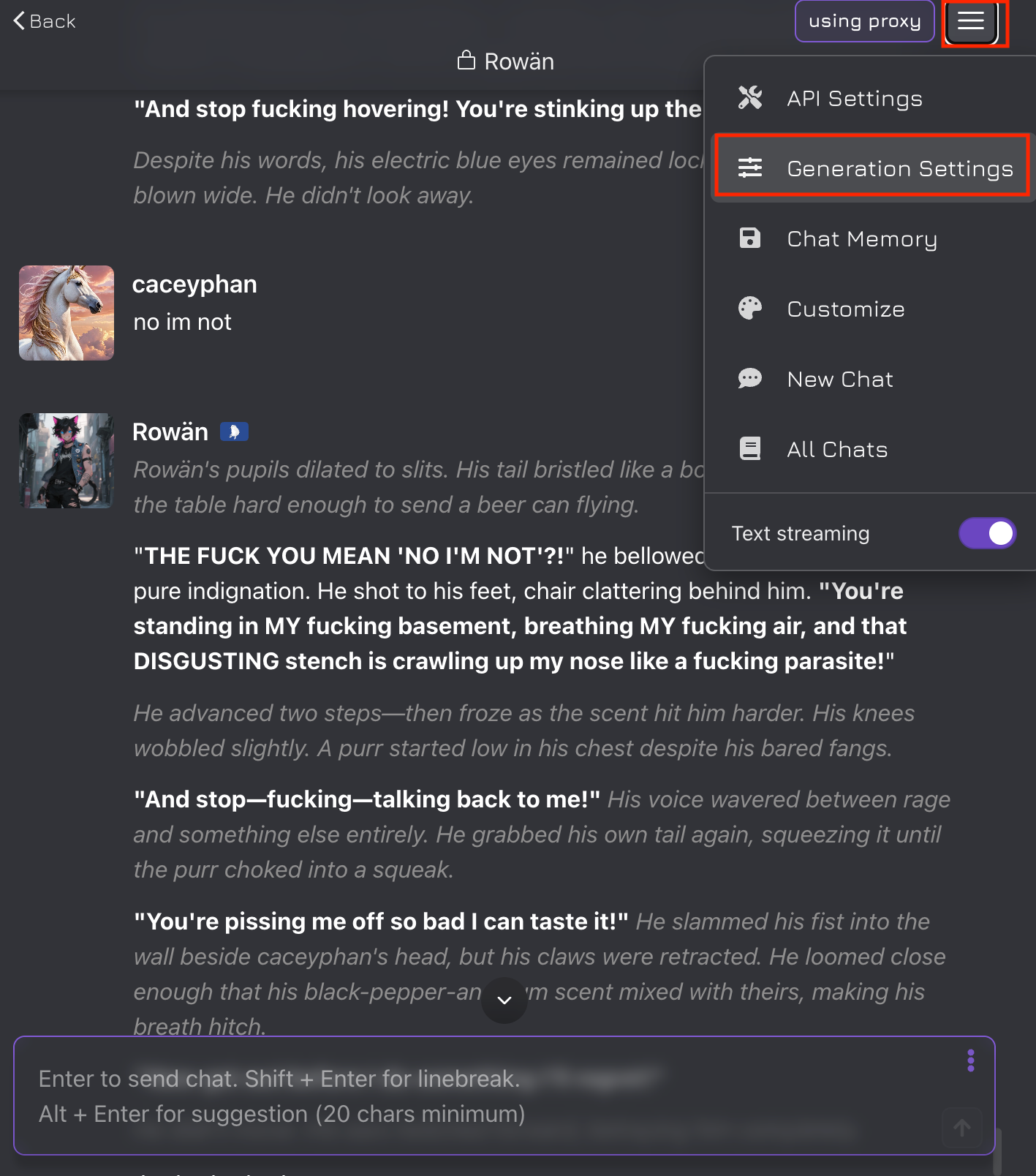
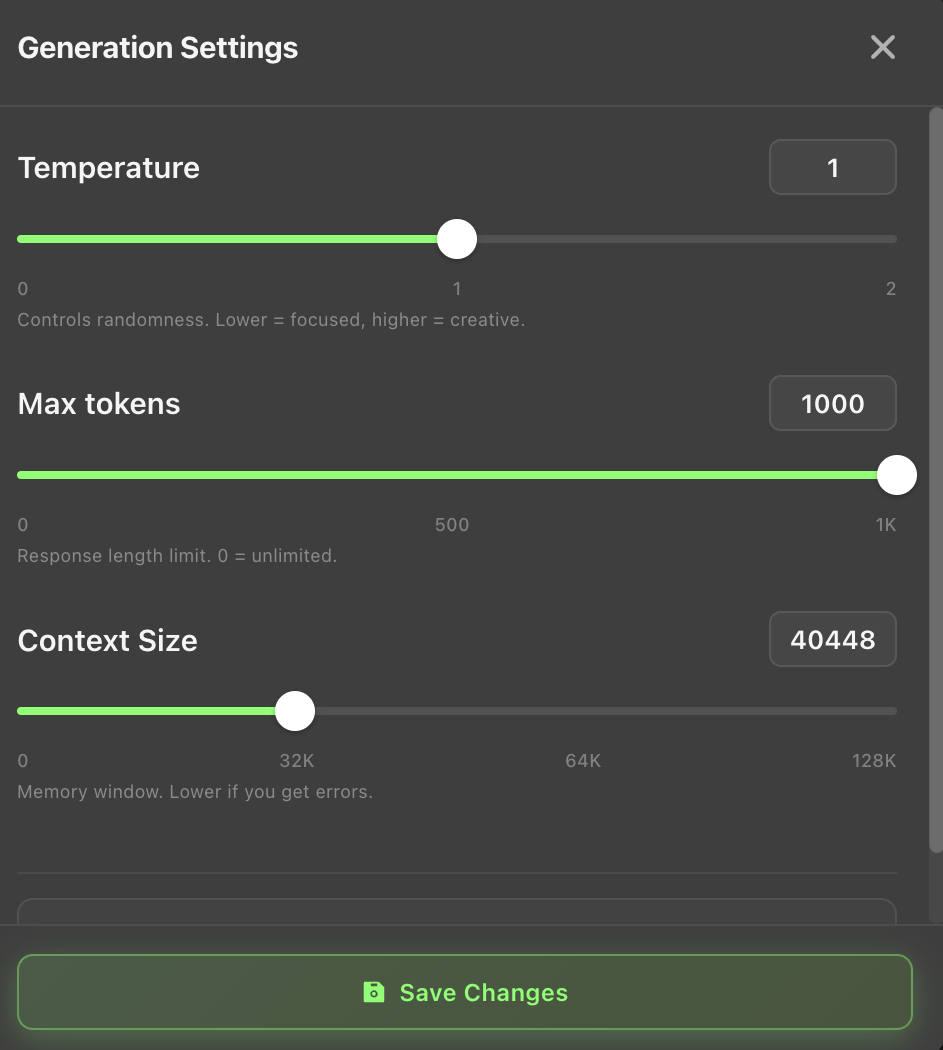
5. Save setting and Start your roleplaying
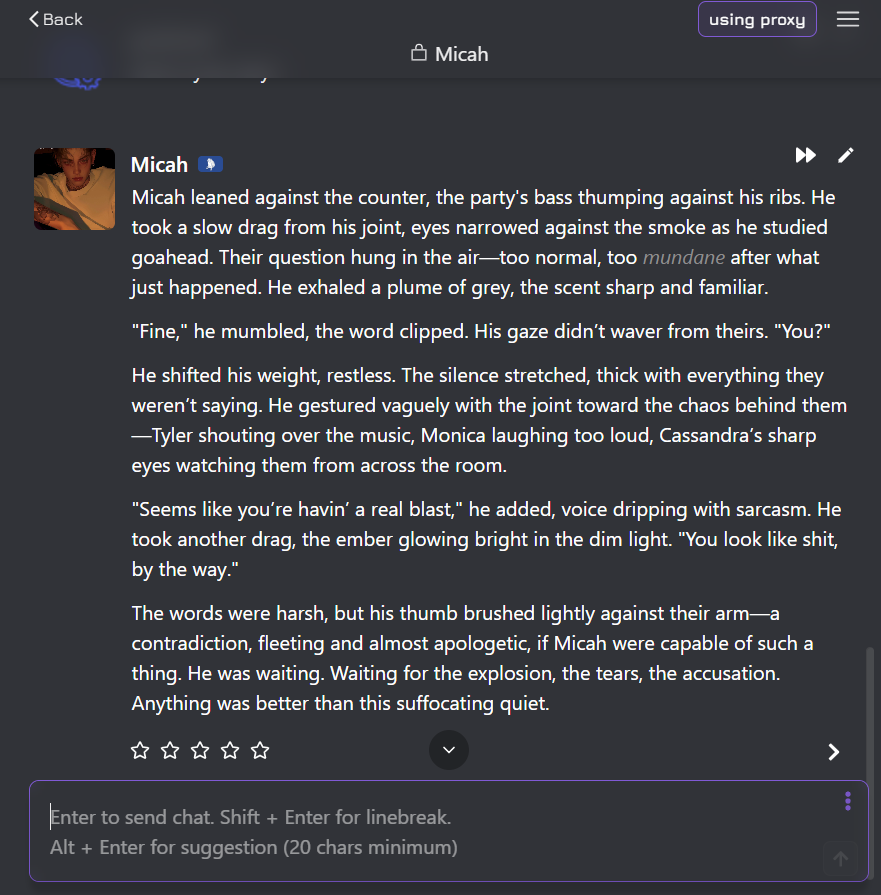
Troubleshooting Common Issues
- Exceed Daily Limit: Switch models or reconfigure/reload Janitor AI.
- Network error/Connection Issues: Reload or Wait 5-10 mins.
- No API Access: Ensure you’re on the right tier. $1 deposit and funding may be needed for more premium paid models.
- Unstable/No Response: switch to other models if needed. Persistent? Contact Us
- Rate Limited/Connection: Double-check config; add a fresh one and reload.
If all else fails, our support team is a DM away on Discord or Contact Form.
Video Tutorial Reference for API Configuration on Janitor AI:
Conclusion
Experience why Kimi K2 Thinking is a top choice for Janitor AI fans. Set up MegaNova AI Proxy, dive into multi-turn storytelling, and enjoy smarter reasoning with faster, more reliable responses.
👉 Get started with MegaNova AI today to elevate your roleplay to the next level!
What’s Next?
Sign up and explore now.
🔍 Learn more: Visit our blog and documents for more insights or schedule a demo to optimize your roleplay experience.
📬 Get in touch: Join our Discord community for help or Contact Us.
Stay Connected
💻 Website: meganova.ai
📖 Docs: docs.meganova.ai
✍️ Blog: Read our Blog
🐦 Twitter: @meganovaai
🎮 Discord: Join our Discord