Janitor AI Viral Character Creation Guide
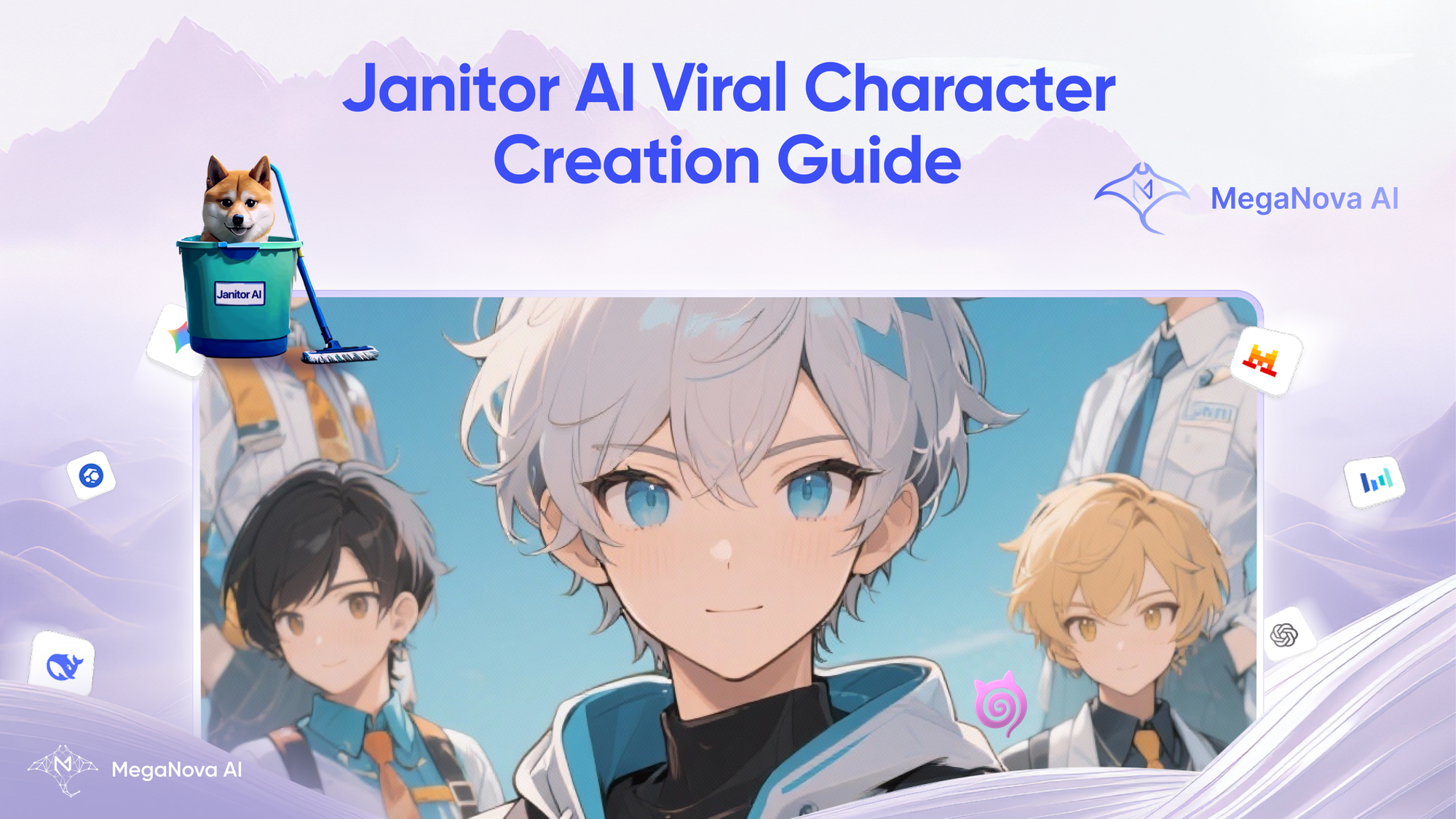
Have a character living in your imagination that you wish you could actually interact with? Or dreaming of creating a charismatic, influential OC that could blow up on Janitor AI? With MegaNova’s powerful generation models, bringing that character to life has never been easier. This guide shows you exactly how to go from an idea → to a stunning avatar → to a fully fleshed-out personality ready for Janitor AI. Whether you're building for roleplay, storytelling, or popularity, MegaNova gives you everything you need to craft a character people remember.
Why Create Your Own Character on Janitor AI?
Creating your own character gives you full control over how they look, think, and interact. Instead of relying on generic presets, you can build someone who fits exactly what you imagine — whether it’s an OC you’ve dreamed up for years, a roleplay partner tailored to your preferences, or a personality meant to stand out and attract attention on social platforms.
A custom character means:
- A unique personality that feels alive
- A tailored roleplay experience
- Better immersion and emotional depth
- More creative freedom
- The chance to create a character that could become popular or influential in the Janitor AI community
Step-by-Step Guide
Step 1: Create Character’s Avatar
Use Bytedance/seedream-3-0-t2i-250415 image model on MegaNova to generate a detailed, high-quality avatar that captures your character’s vibe — whether it’s mysterious, elegant, or chaotic. This step helps you lock in their aesthetic before building their personality.
You need to sign up/sign in to MegaNova account.
Step 2: Build Character’s Profile
Once the avatar is ready, it’s time to give your character depth. Use any model you prefer on MegaNova and run the following prompt to generate a rich, story-ready profile to plug in Janitor AI:
“Give me {{character’s name}} (your imagined characteristics if available) character bio, personality, scenario, initial message with a descriptive scene, and example dialogue with me.”
This prompt produces a complete personality package — appearance, backstory, behavior style, a first message, and a sample interaction — making the character instantly ready to put on Janitor AI.
Step 3: On Janitor AI, Sign in and choose Create a character
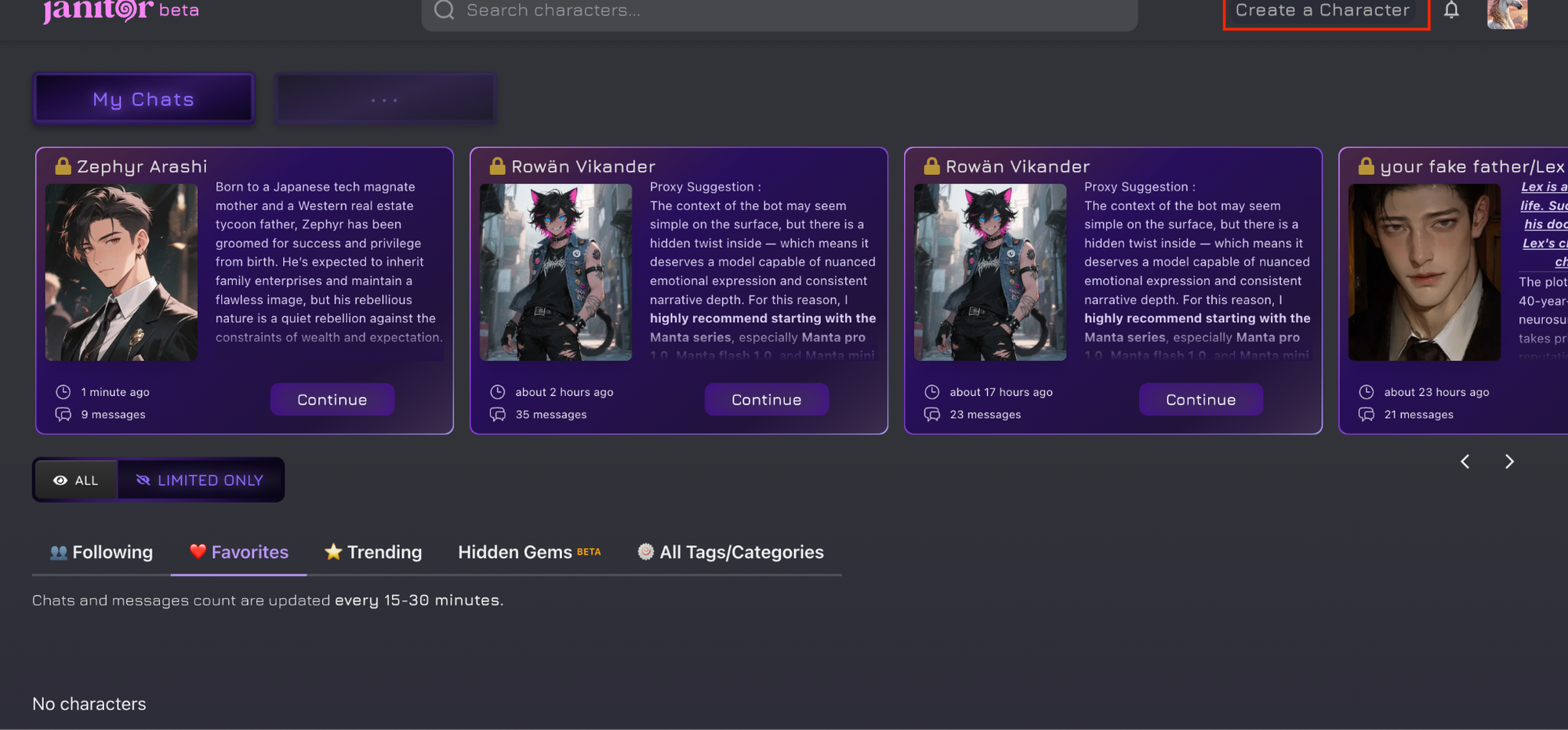
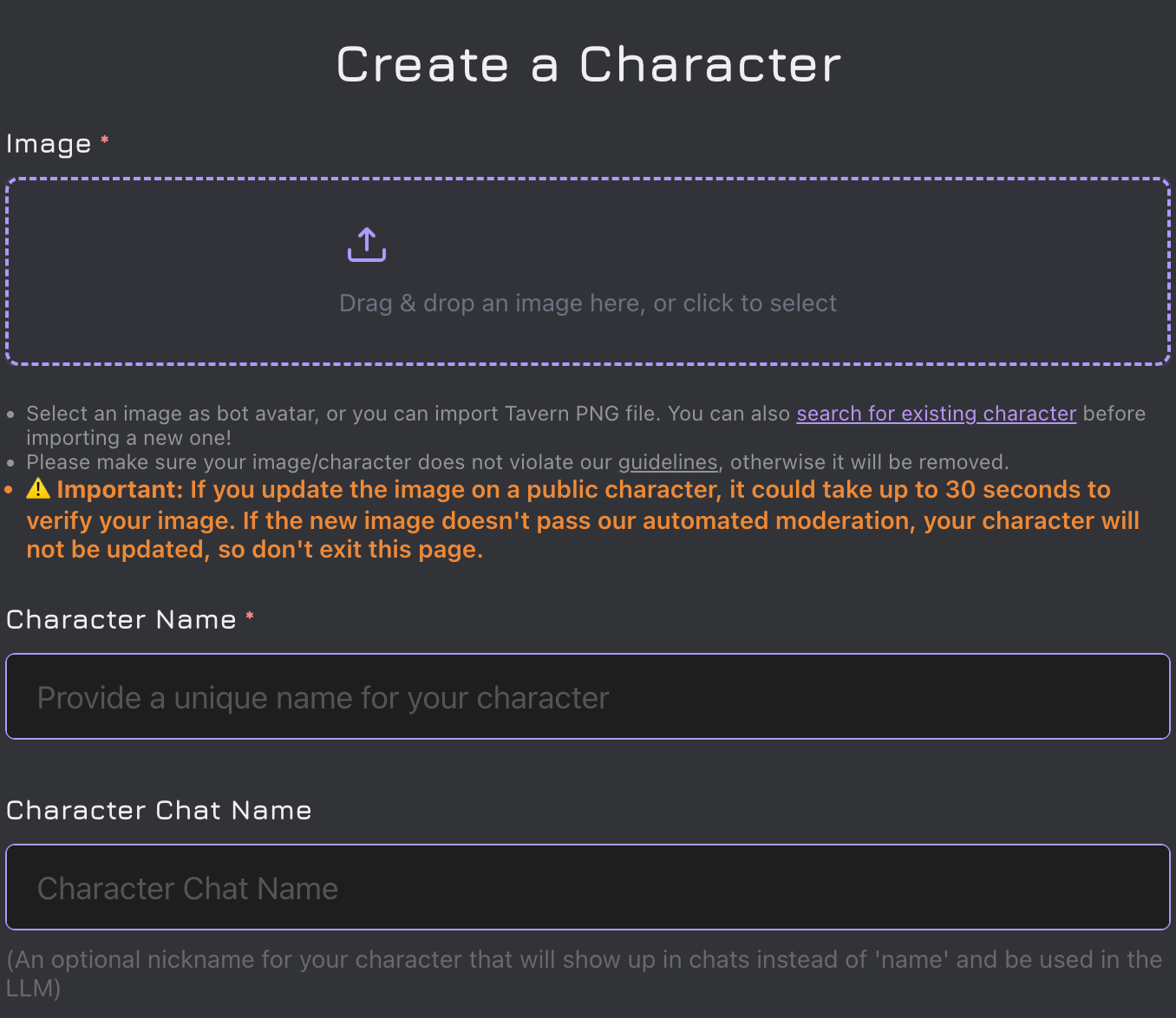
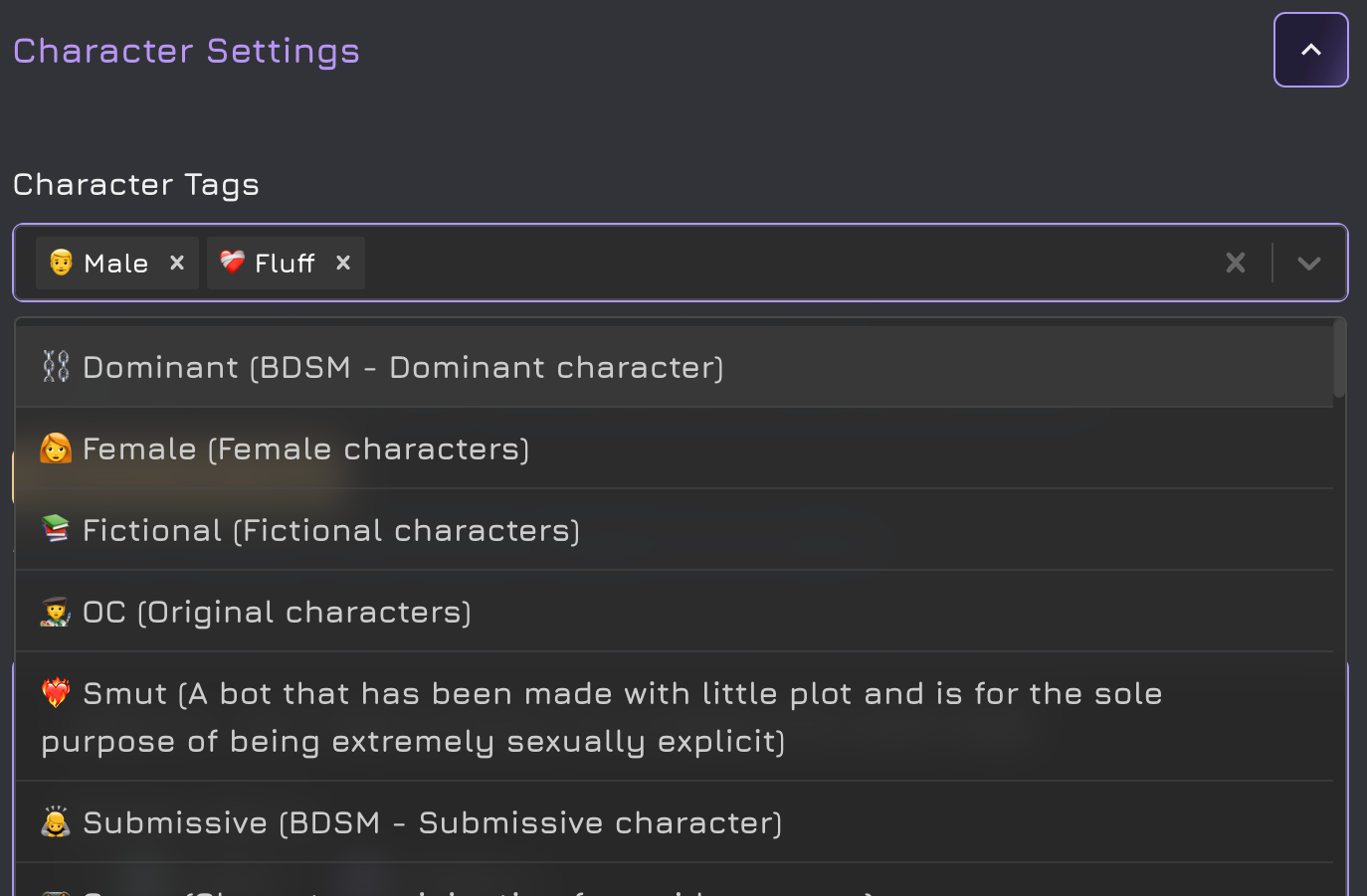

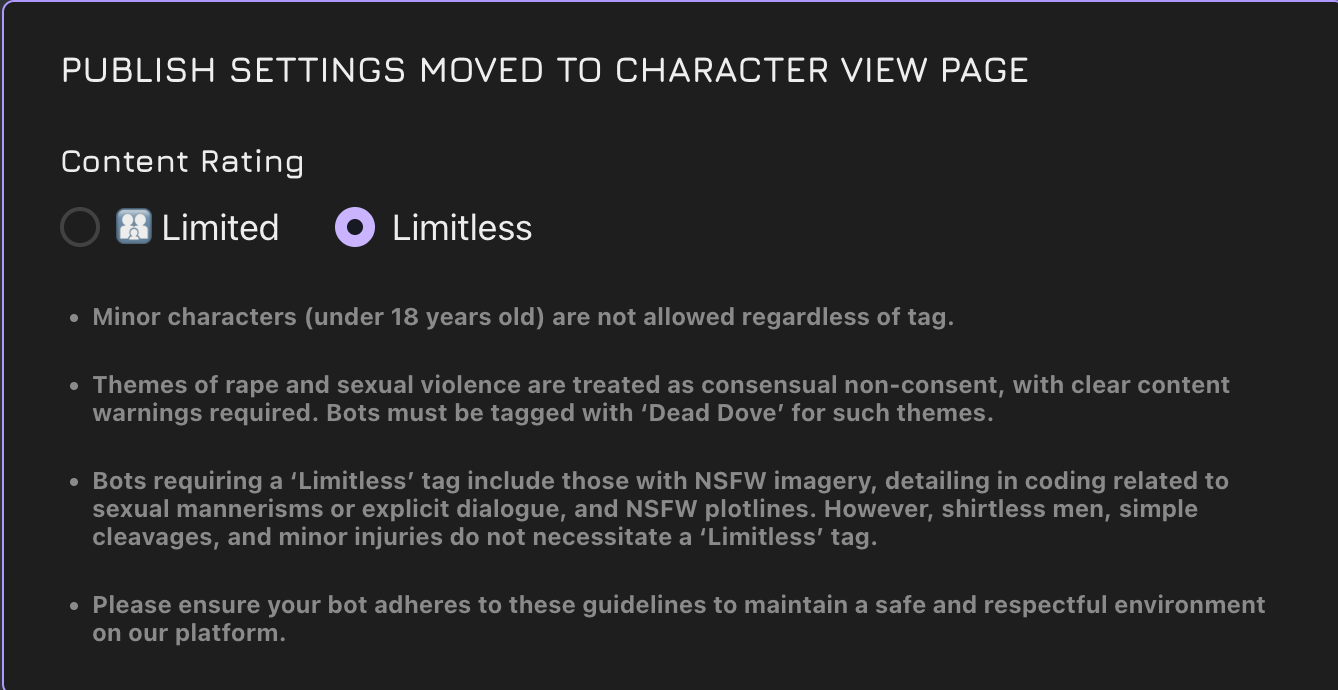
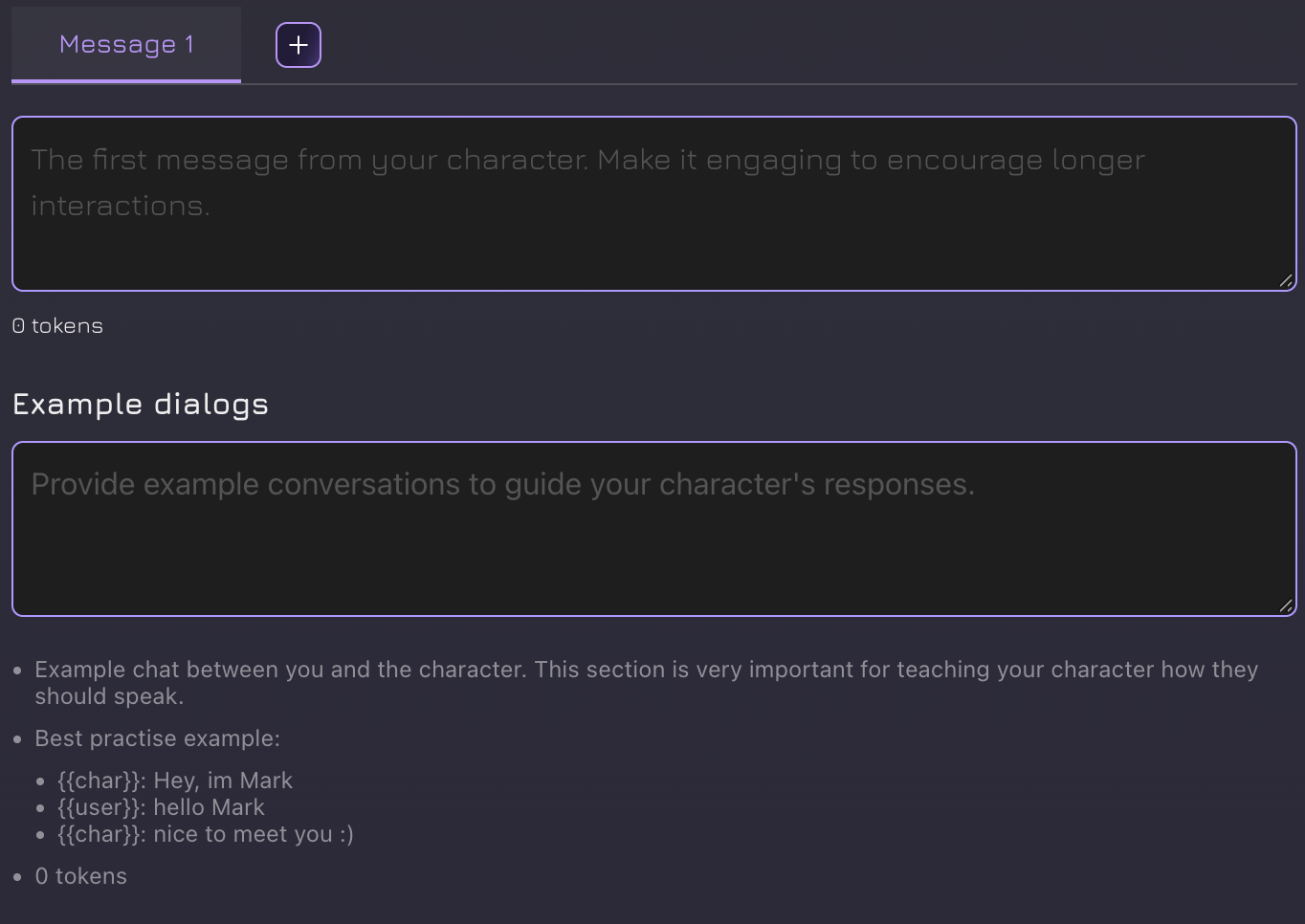
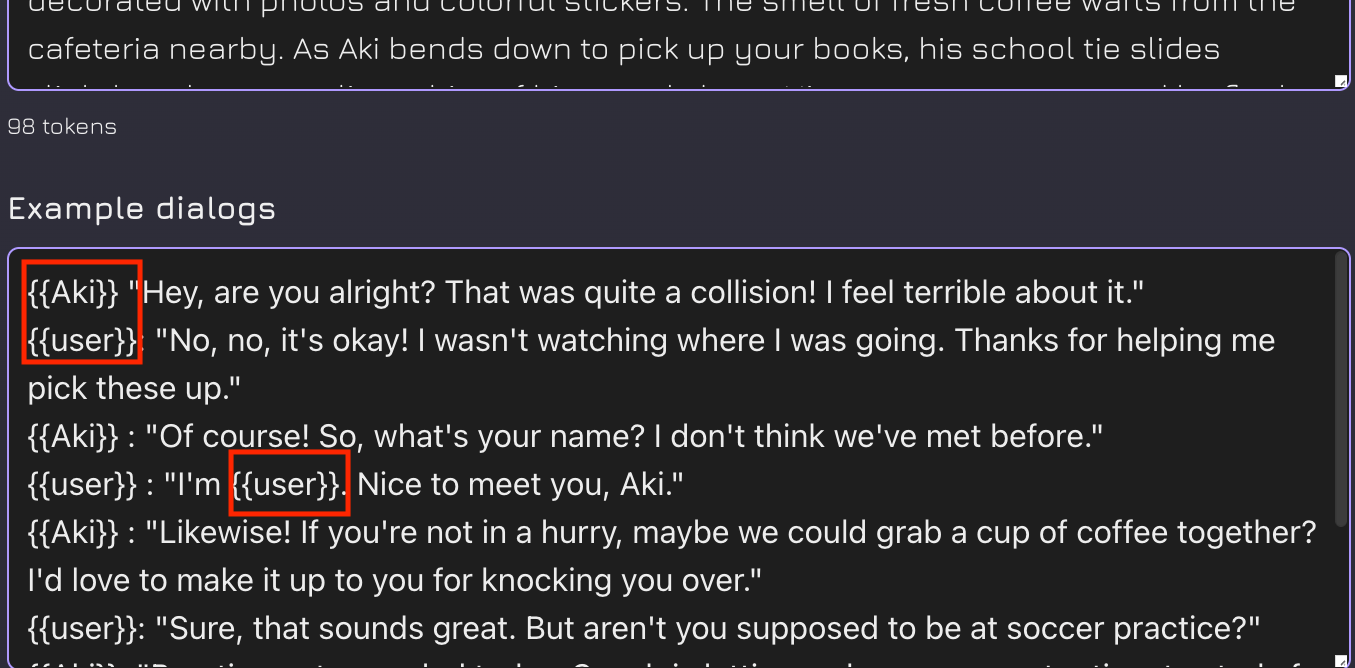
Step 4: Create character and allow Public Using & Show Definition
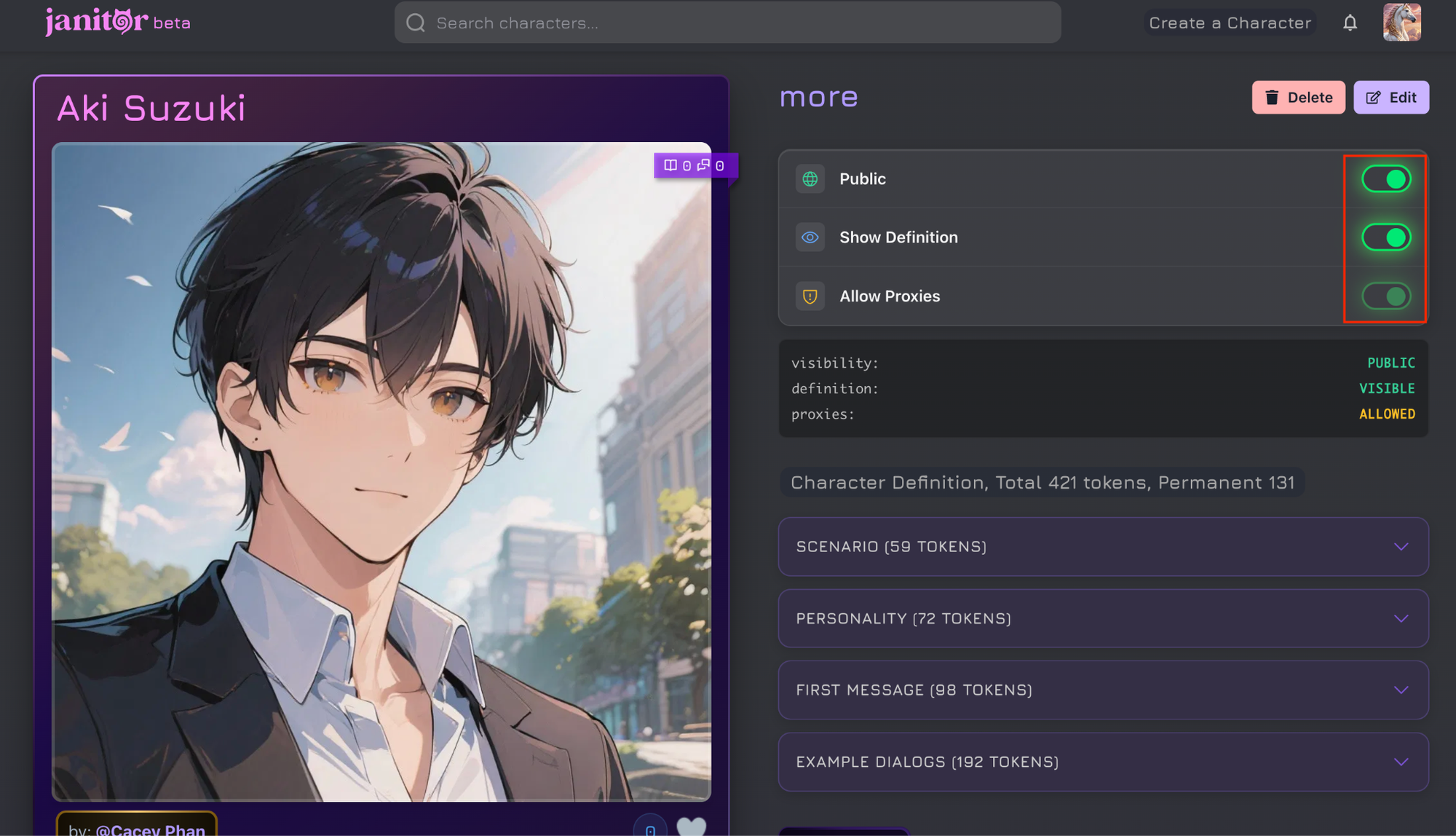
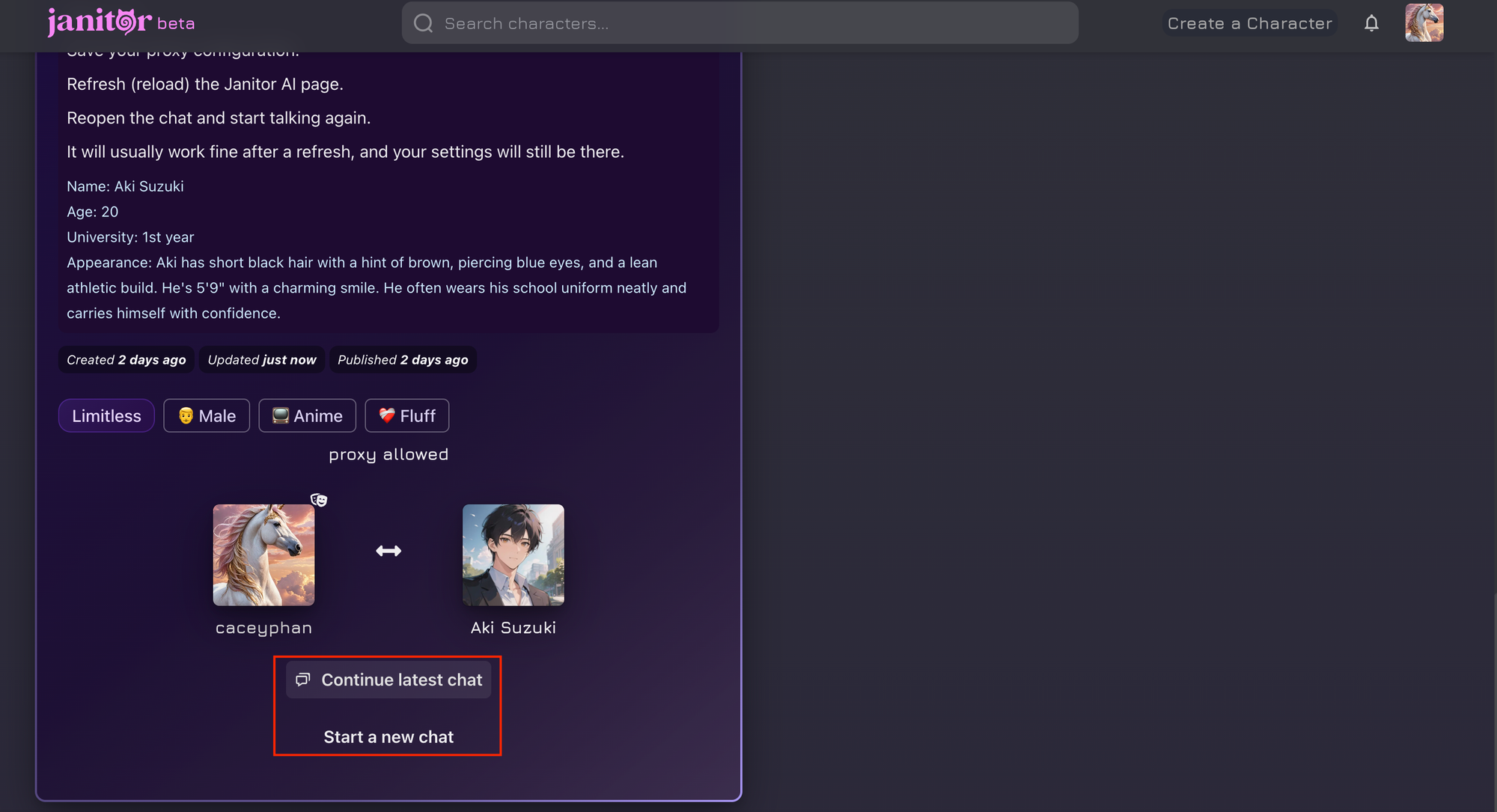
Step 5: Start chatting
For a more detailed proxy setup guide to chat with your character, please read this blog.
Conclusion
And that’s all it takes — using MegaNova to shape your character’s appearance, personality, and depth before uploading them to Janitor AI. With high-quality visuals and detailed profile generation, your character isn’t just created… they’re polished, expressive, and ready to capture attention.
If you’d like to take things even further, check out our model's proxy setup blog — it walks you through making your chats smoother, faster, and fully optimized with MegaNova’s diverse models and prompt-tuning guides.
Go ahead — build a character that stands out, spreads fast, and feels alive. MegaNova has your back.
Video Tutorial Reference for API Configuration on Janitor AI:
What’s Next?
Sign up and explore now.
🔍 Learn more: Visit our blog and documents for more insights or schedule a demo to optimize your roleplay experience.
📬 Get in touch: Join our Discord community for help or Contact Us.
Stay Connected
💻 Website: meganova.ai
📖 Docs: docs.meganova.ai
✍️ Blog: Read our Blog
🐦 Twitter: @meganovaai
🎮 Discord: Join our Discord