Free Mistral-Small 24B Proxy for Janitor AI with MegaNova Setup Guide

AI models are getting bigger — but not always better. Sometimes, what you really need is a model that’s smart, fast, and reliable without the computational overhead.
That’s exactly where Mistral-Small-24B-2506-Instruct shines.
Now available for free on MegaNova AI Proxy, this model delivers near-flagship instruction-following quality while remaining lightweight and cost-efficient — perfect for developers, creators, and everyday AI tinkerers.
What Makes Mistral-Small 24B Stand Out
The Mistral-Small-24B-2506-Instruct is the result of Mistral’s engineering focus on balance — between performance, latency, and reasoning depth.
It’s tuned to follow instructions accurately while keeping responses natural and coherent.
Key highlights:
- 24B Parameters, Optimized for Efficiency: A sweet spot between performance and speed.
- Strong Instruction-Following: Handles multi-step reasoning, explanations, and structured prompts smoothly.
- Polished Dialogue: Great conversational clarity for both technical and creative contexts.
- Lightweight Infrastructure: Can run efficiently even on modest GPU setups.
- Free Access via MegaNova AI Proxy: No API fee, no restrictions — ideal for testing and deployment.
This model is particularly powerful for instructional AI, story-based agents, and developer workflows that need precision with flexibility.
How to Use Mistral-Small 24B on MegaNova AI Proxy
You can connect to it easily through the OpenAI-compatible API provided by MegaNova.
Quick Setup:
- Create MegaNova AI account and log in the dashboard
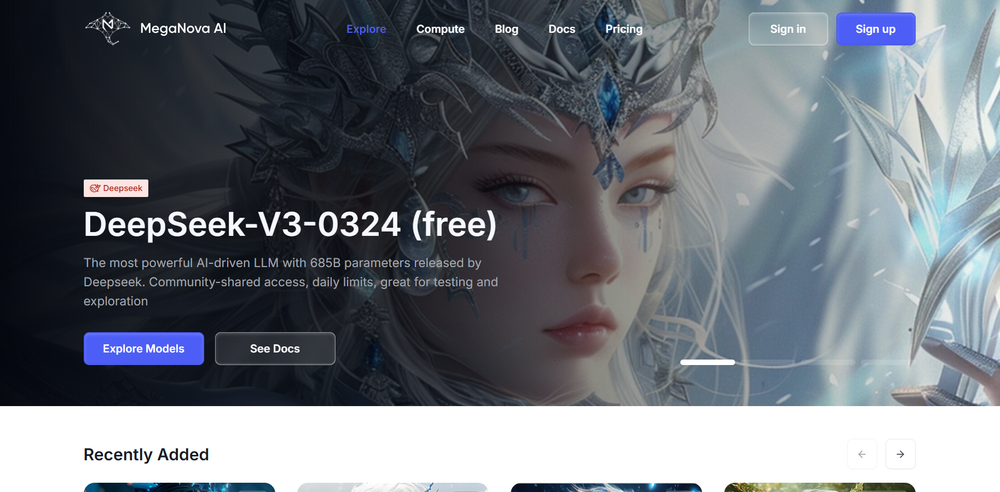
- Copy your API key.
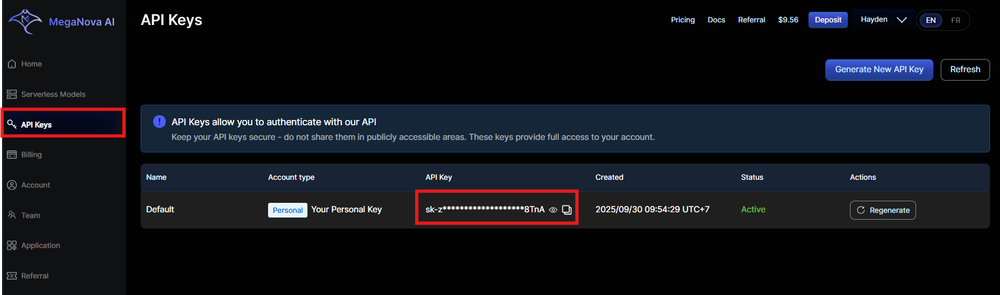
- In JanitorAI, select Character:
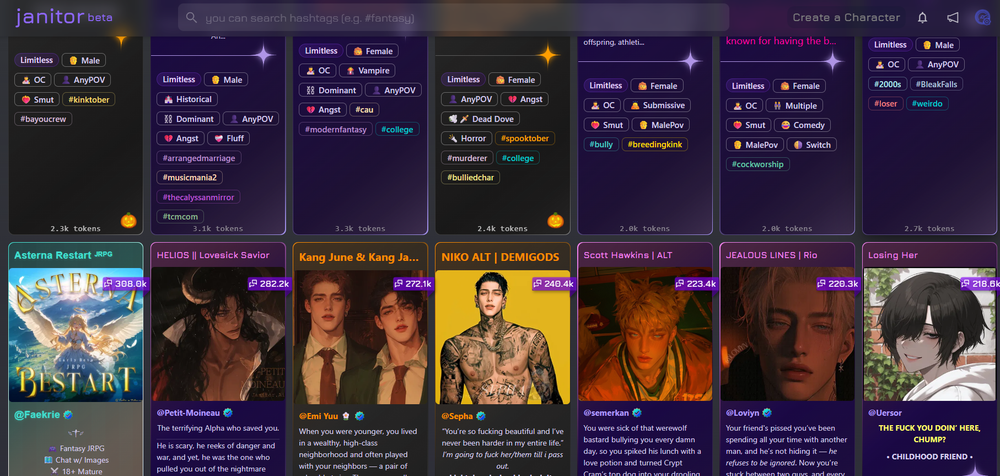
- Start a new chat
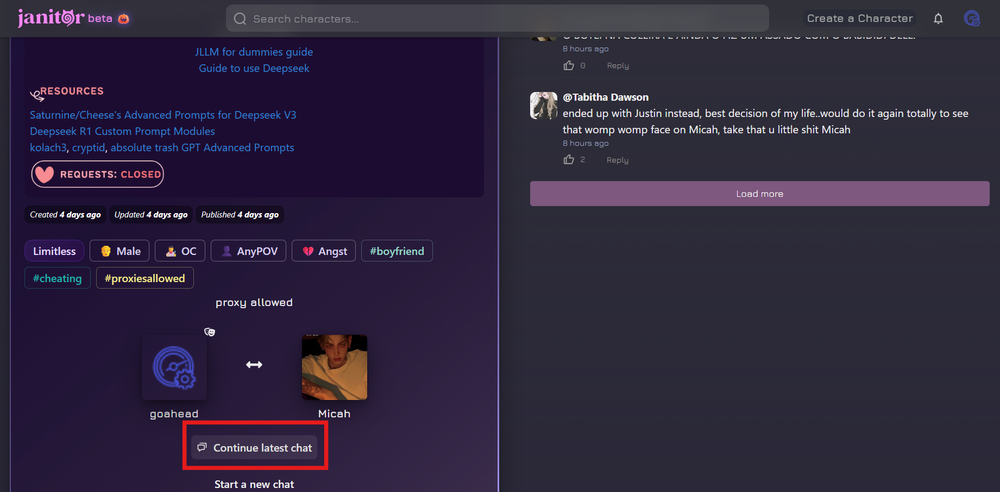
- Using Proxy -> Add Configuration:
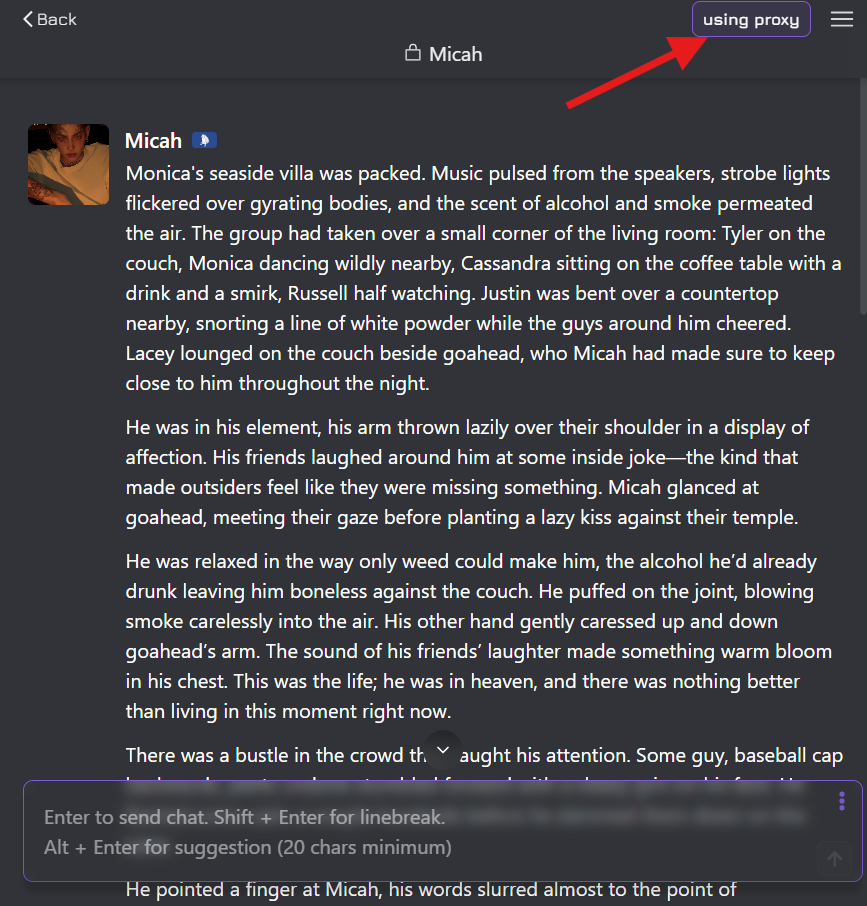
- API Type: Select "Proxy".
- Base URL/Endpoint:
https://inference.meganova.ai/v1/chat/completions - Model Name: Use
mistralai/Mistral-Small-3.2-24B-Instruct-2506 - API Key: Paste your
sk-key from MegaNova.
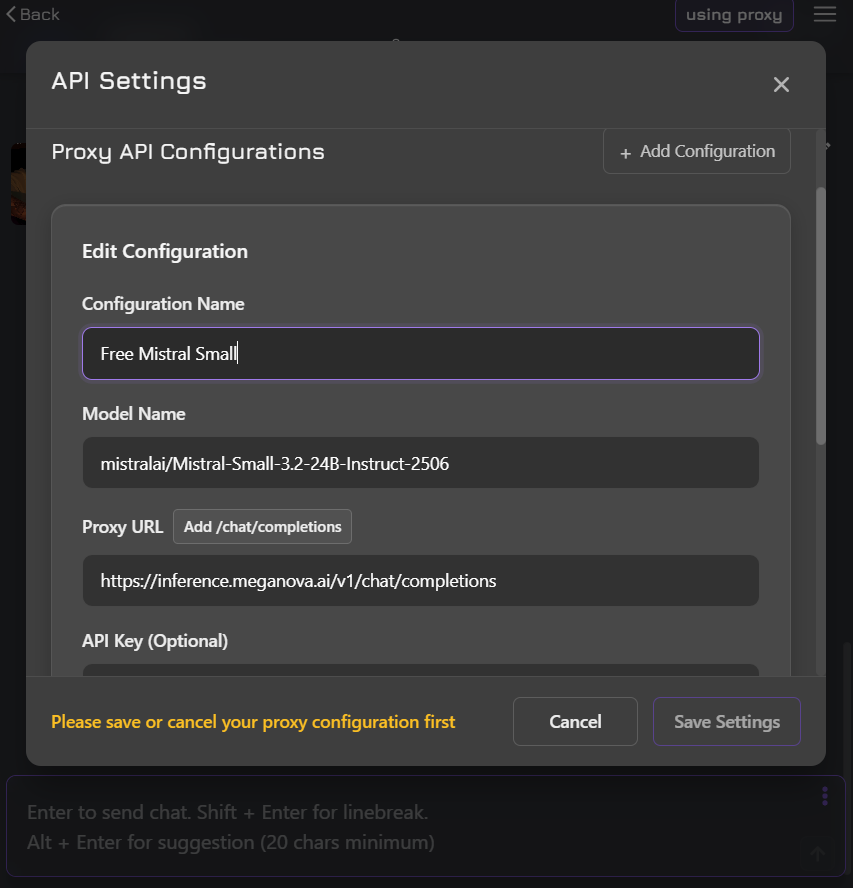
- Add Configuration and Start your roleplaying
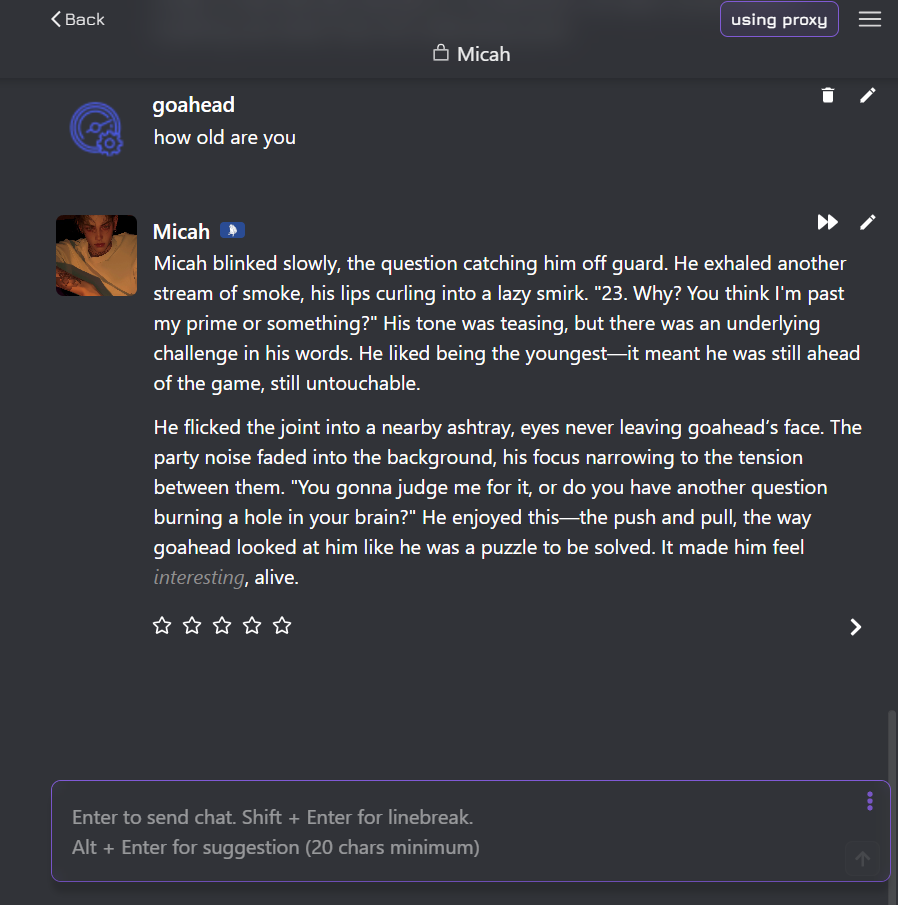
Quick Config Preview from MegaNova AI:
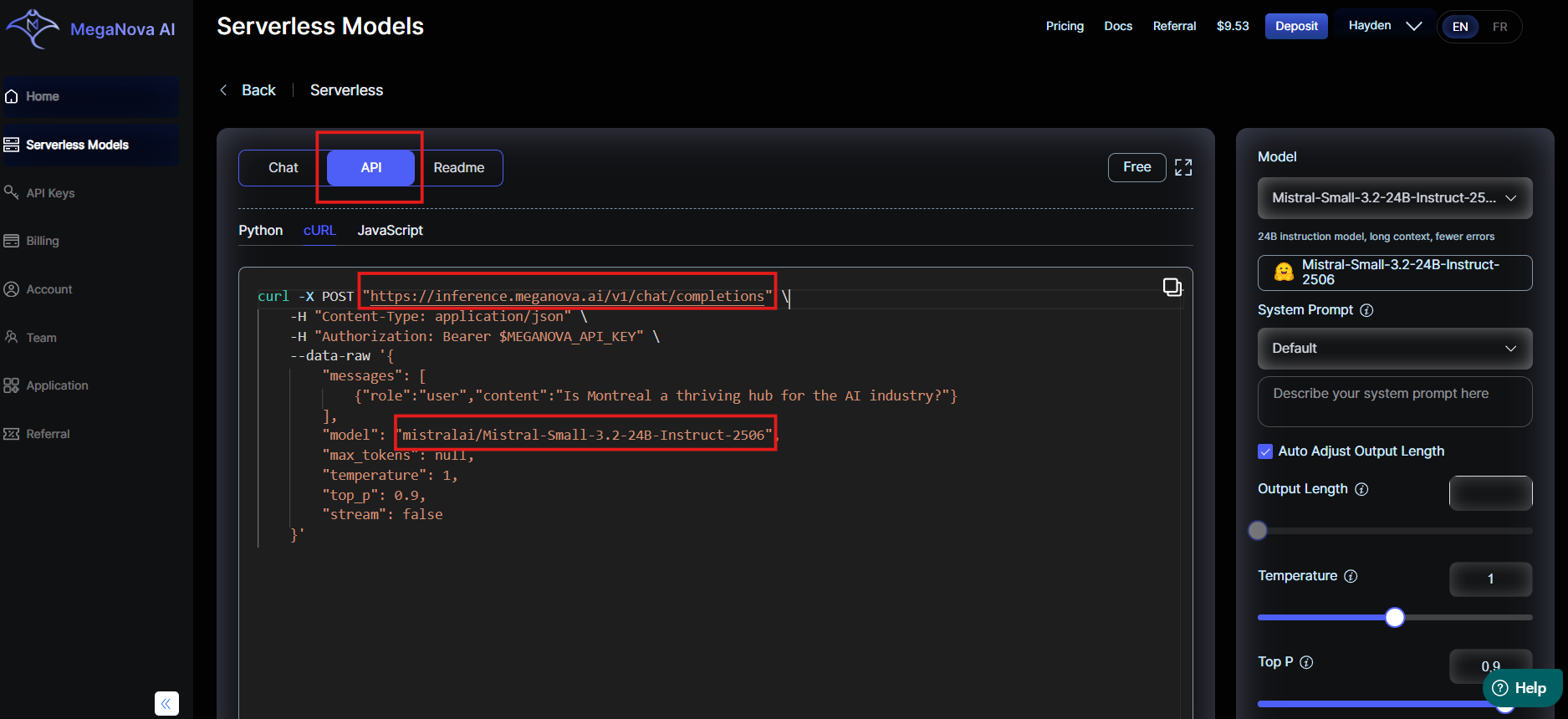
Why Developers and Creators Love It
Mistral-Small-24B hits that rare balance of instructional precision and creative flexibility.
It’s particularly good for:
- Writing structured or formatted outputs (code, JSON, markdown)
- Roleplay agents and dynamic NPC dialogue
- Thoughtful explanations and tutoring-style conversations
- Creative writing with strong context retention
- Building AI-powered workflows or micro-agents
With its 24B architecture, it’s small enough for low-latency tasks yet smart enough to handle multi-turn reasoning and nuanced responses.
Best Practices for Prompting
To get optimal results from Mistral-Small-24B:
- Use clear instructions — it excels at following structured commands.
- Add context or role prompts (e.g., “You are a data analyst…”) to guide tone and output style.
- Adjust temperature (0.6–0.8) for a balance between precision and creativity.
- For complex tasks, chain prompts or provide brief examples.
It’s an instruction-tuned model, so the clearer your goal, the better your results.
Final Thoughts
Mistral-Small-24B-2506-Instruct proves that raw size isn’t everything — precision, alignment, and access matter more.
By offering it free through MegaNova AI Proxy, developers and creators can now explore state-of-the-art instruction-following capabilities without worrying about paywalls or compute costs.
Whether you’re building a chatbot, teaching an AI to reason step-by-step, or crafting immersive story agents, this model gives you the power of a 24B system with the agility of a small one.
What’s Next?
Sign up and explore now.
🔍 Learn more: Visit our blog and documents for more insights.
📬 Get in touch: Join our Discord community for help or Contact Us.
Stay Connected
💻 Website: meganova.ai
📖 Docs: docs.meganova.ai
✍️ Blog: Read our Blog
🐦 Twitter: @meganovaai
🎮 Discord: Join our Discord